When we hear the term "site audits," our minds often associate it with the realm of technical SEO. On-page audits, indexability, crawlability, internal and external links—the usual suspects dominate the conversation.
But here's the thing: site audits have so much more to offer!
The implications and capabilities of site audits go far beyond the SEO bubble. Many different teams can tap into their power to unlock invaluable insights, ignite improvements, and unleash the full potential of their online presence.
Below, we’ll showcase several impactful use cases for site audits that might surprise you.
Table of Contents:
- Uses of Site Audits for the Marketing Team
- Uses of Site Audits for the Merchandising Team
- Uses of Site Audits for the Content Team
- Uses of Site Audits for the IT Team
- BONUS: Get a FREE Site Audit!
Uses of Site Audits for the Marketing Team
Site audits allow the marketing team to audit and analyze specific marketing-related elements on a website. By conducting site audits, the team has the ability to gain important insights and perform various checks.
Here are some examples:
- Validate Which Pages Have The Analytics Tag: Site audits help confirm which pages have the analytics tag implemented and which pages do not. This ensures that the website is accurately tracking and collecting relevant data for marketing analysis and decision-making.
- Audit for Specific Obsolete Words: Site audits are useful for identifying outdated or inappropriate words or phrases at scale across all pages of your site. For instance, if your brand name has changed, you can search for pages that still reference the old name and update them accordingly. Similarly, if you have a pharmacy site and there are outdated RX (prescription) codes being used, a site audit proves instrumental in locating and addressing those instances.
- Check the Presence of Marketing Banners at Scale: Site audits allow you to verify the presence and correct implementation of desired marketing banners. For example, if you have recently introduced new banners as part of a marketing initiative, use the audit to check if all the relevant pages have the banners set up. This ensures consistent branding and messaging across the website.
Uses of Site Audits for the Merchandising Team
The primary focus of a merchandising team is driving sales and maximizing revenue. To do this, they need to ensure the right products are available and make sure the right product description and content is on the page.
A crawler helps accomplish these key objectives quickly and at scale by facilitating product content analysis, image and media audits, and stock availability tracking.
Product Content Analysis
When conducting a product content consistency audit, running a crawl allows you to ensure the following:
Product Content Consistency: Audit content at scale across different pages, check for consistency in product descriptions and ensure the information provided is accurate and up-to-date.
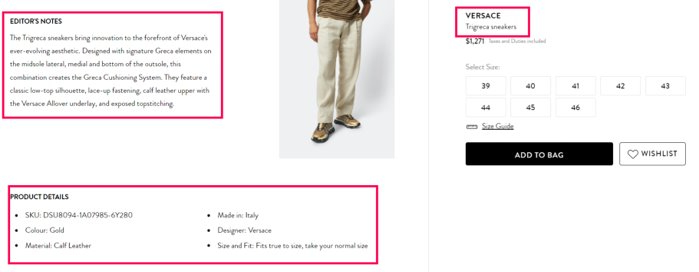
Quality Assurance: Do a quality assurance check to verify that product details are complete, accurate, and free of errors or inconsistencies.
Brand Icon Presence: Ensure Pages contain your brand name or that your brand icon is on all the relevant pages to reinforce brand identity.
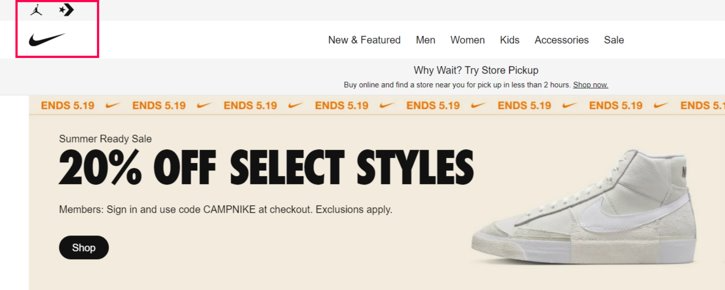
Compliance and Legal Requirements: Ensure content adheres to guidelines such as product labeling, safety information, or legal disclaimers.
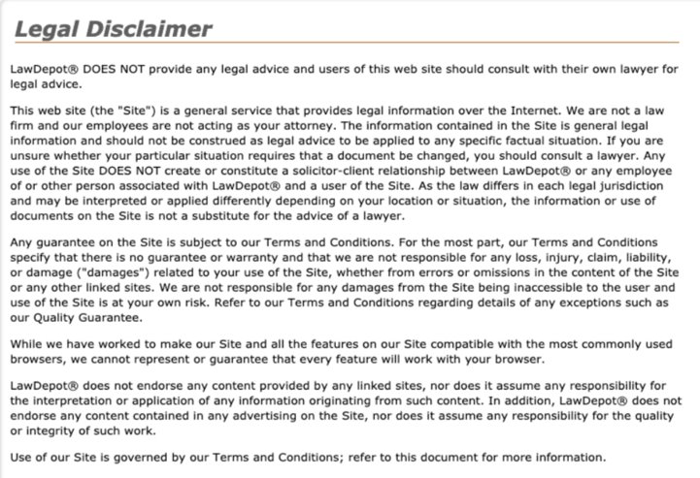
Image and Media Audit
When it comes to conducting image and media audits, site audits are incredibly helpful.
As our crawler goes through pages with JavaScript, it collects all resources, including images. By leveraging site audits, you gain the ability to perform a wide array of checks and assessments, encompassing the following tasks:
Image & Media Availability: Verify if the images are accessible and loaded on the page.
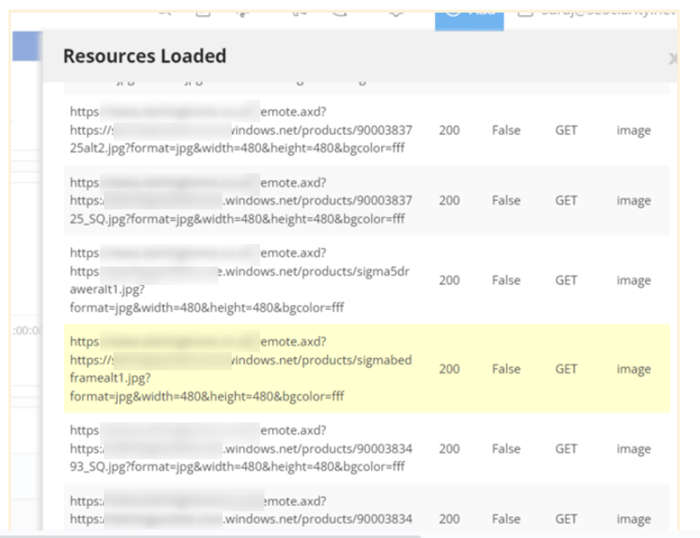
Image Media Attributes: Extract important attributes related to images, such as alt text, file names, image sizes, and image formats. This information helps you ensure that the images are appropriately labeled and optimized.
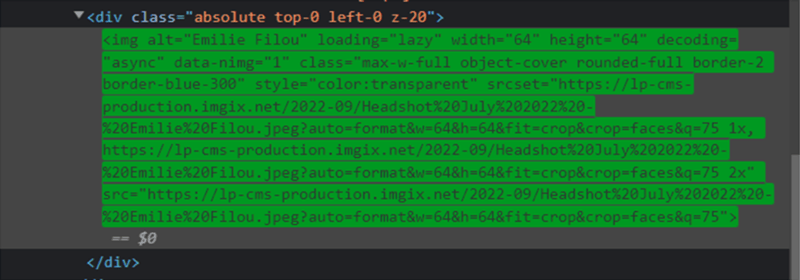
Audit All Image/Media Links on a page: Review and assess all the image and media links present on a page to identify any broken or missing links.
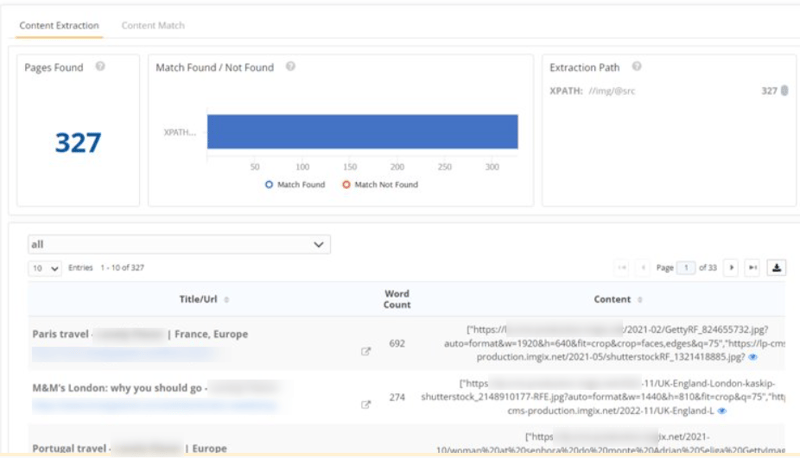
Image/Media Placement & Relevance: Verify if the intended images are correctly placed and relevant to the content of the page. This ensures that the images effectively support the overall message and user experience.
Stock Availability Tracking
Site audits help merchandising teams effectively monitor stock availability for specific products across various channels.
To illustrate this, let's consider a scenario where pages on your site display out of stock products. Typically, there will be a banner or text on such pages indicating the unavailability of the item.
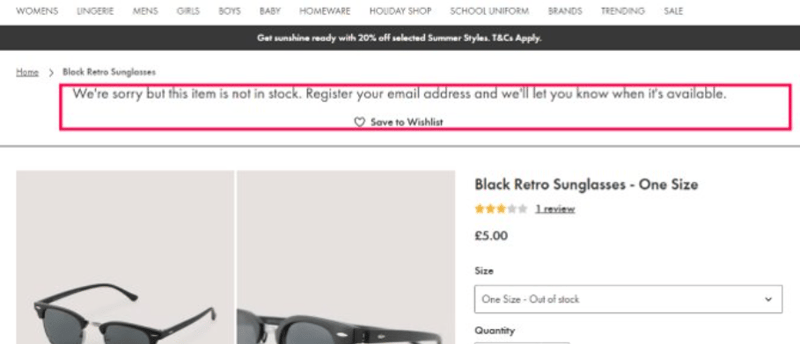
By utilizing site audits, you have the ability to search for this specific content and easily identify the pages where it appears.
Similarly, site audits also help locate pages with low or zero product count. If your website includes a section that displays the number of items available for a particular product on a page using either code, XPath, REGEX, or CSS, a site audit will pick that up and show you how many products exist on each page.
Recommended Reading: Extracting Additional Content Using XPath for SEO
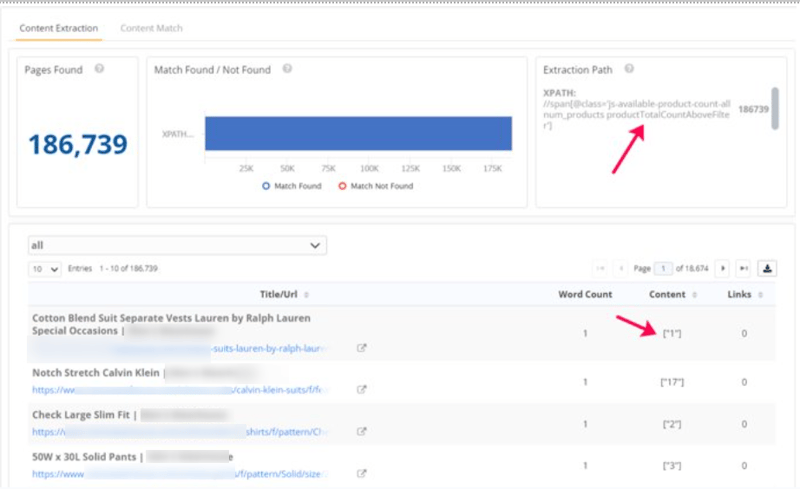
This information plays a crucial role in ensuring accurate inventory management, preventing stockouts, and optimizing supply chain operations.
Uses of Site Audits for the Content Team
Site audits also benefit content teams by making it easier to inventory all content on a website, conduct content audits, and track content performance.
Content Inventory and Content Audit
Conducting a site audit allows you to inventory all the content on a website. If you know your section text, enter that in “additional content” and retrieve them at a scale for the entire crawl. Then, download that information at scale using Excel or any other tool you would like.
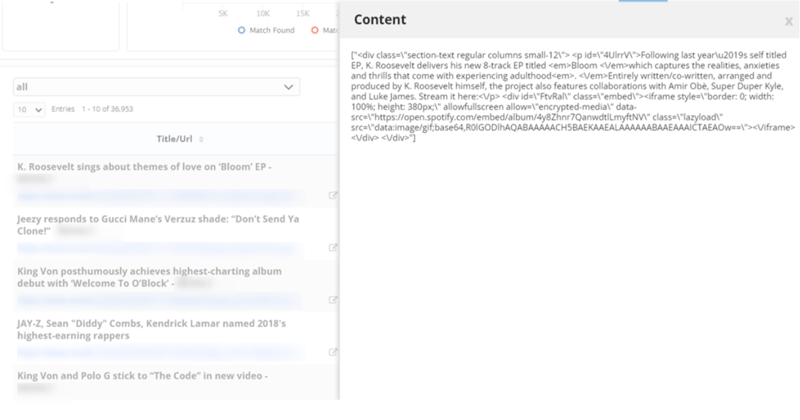
Site audits also allow you to obtain a comprehensive list of URLs and all associated metadata which help identify outdated or irrelevant content.
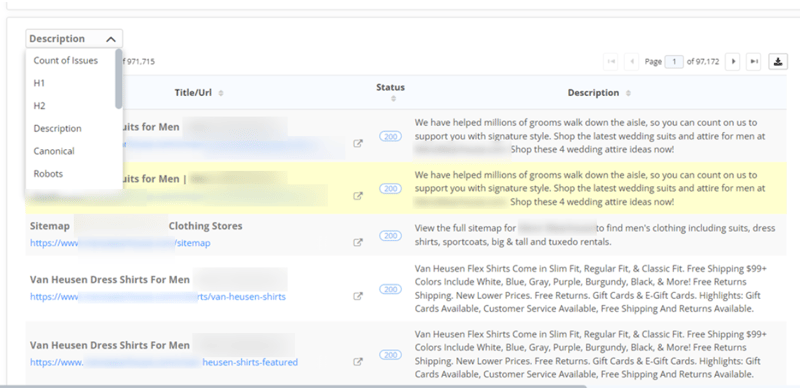
There are also traditional audits for identifying duplicate titles, meta descriptions, and H1s, enabling the content team to determine the extent of duplicate content across various pages.
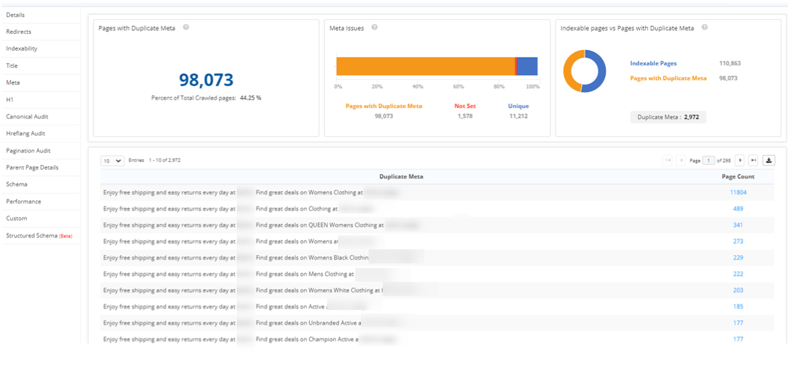
Additionally, site audits help identify pages that don’t contain specific content. If you have a custom extraction configured, use advanced filters to audit for which pages don't have a specific div that contains all your text.
Alternatively, you also have the ability to search for specific words and identify pages that do not contain those words.
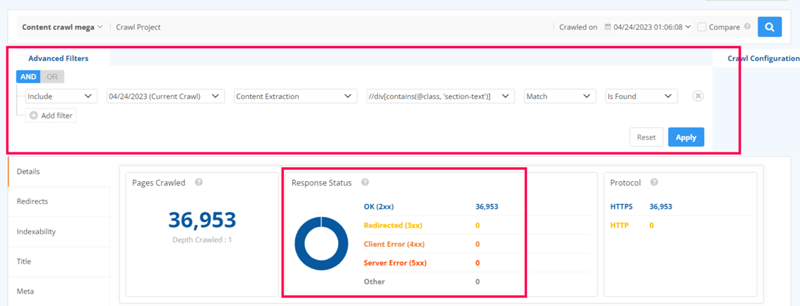
Content Performance Tracking
Site audits provide a powerful toolkit for tracking content performance.
For example, they allow you to analyze the performance of content based on the author. With Clarity 360, the world’s first intelligence cloud, you have the option to segment by author name and determine which authors drive the most traffic to your site.
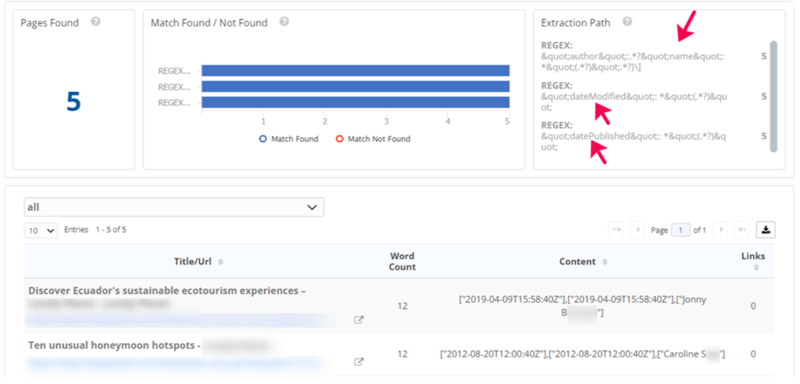
You also have the ability to segment by topic or any other factor that you choose. But the possibilities to simplify performance tracking don’t end there!
You can also audit for which pages need a content refresh. To determine which pages haven’t been looked at in a long time ago and likely need a revisit, segment by date published or date modified.
Uses of Site Audits for the IT Team
Site audits also have several uses for the IT team, from website monitoring and performance analysis to testing when conducting site migrations.
Website Monitoring and Performance Analysis
Page Load Times
When monitoring a website, it’s crucial to identify pages with lengthy page load times. While Core Web Vitals provide valuable insights, it is equally important to assess how the site responds to external requests.
That’s where we come in.
For every page that we crawl, we gather information on how long it takes for us to retrieve the content (download time), the time to first byte (TTFB), and other relevant metrics which are presented in the performance tab.
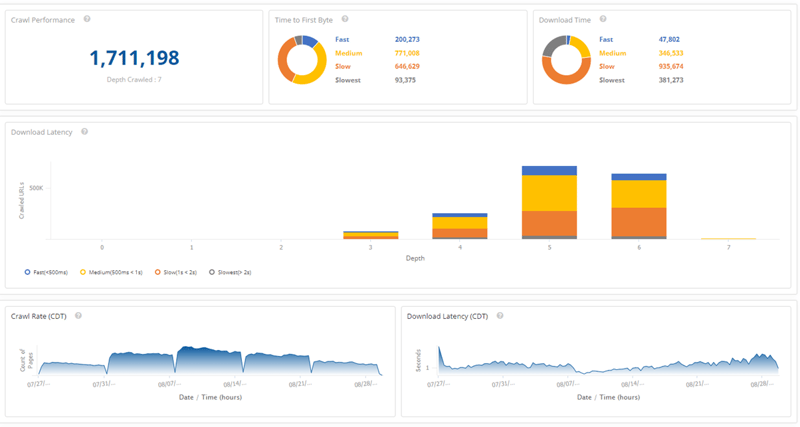
This information provides valuable insights for IT teams, especially when implementing a new page experience or introducing new technologies that impact the loading speed of your site.
Audit Response Times
Our crawler allows you to audit page response times to identify any bottlenecks or areas for improvement, ensuring a smooth and optimized user experience.
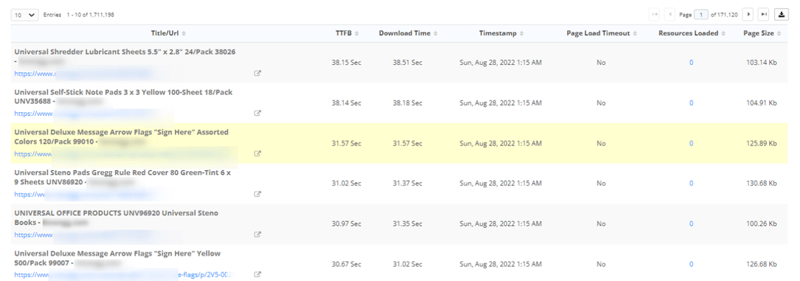
Technical Issues
Site audits also allow the IT team to audit for a variety of on-page technical issues such as issues with URLs, viewport, and canonicals.
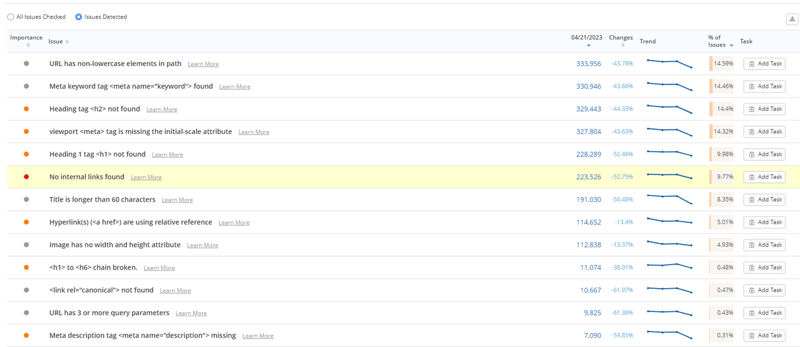
Link and Resource Validation
Site audits are invaluable for link and resource validation purposes. One way is by checking the integrity of linking.
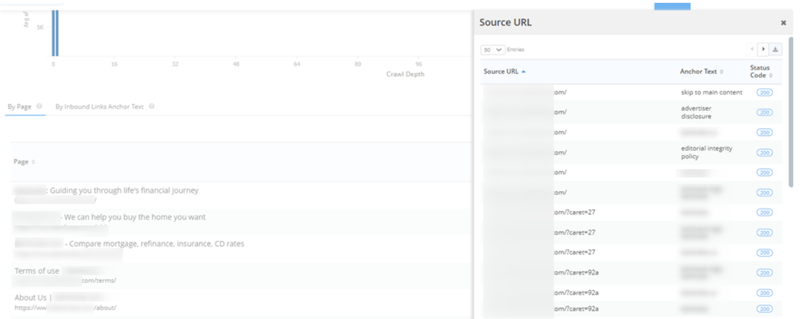
With seoClarity’s Internal Link Analysis, we show you all the inbound and outbound links along with the status code for each URL. You even have the ability to check which pages have broken links.
To identify broken links at scale in seoClarity Site Audits, filter for 4XX and 5XX pages and then select “Parent Page Details” to see where it was found.
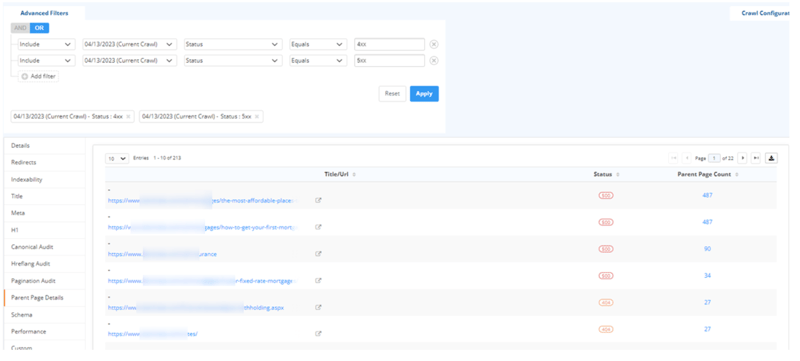
It’s also possible to check for missing and outdated resources on your site. For every page that we crawl, we pick up all the resources including charts, scripts, and images. Then, download all this information and check which scripts are inaccessible, which pages have issues, and so on.
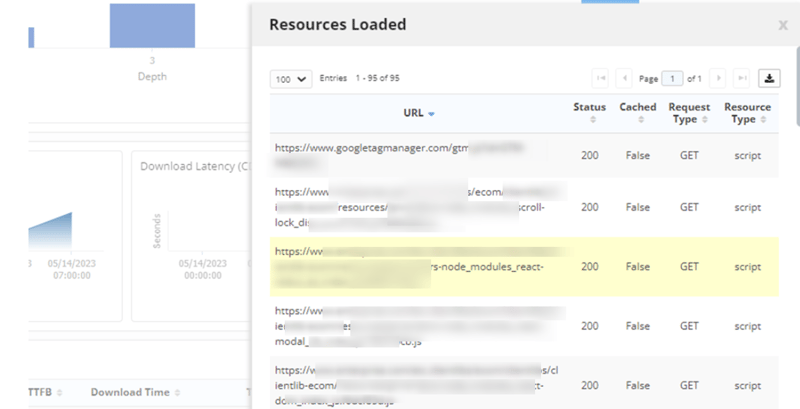
Site Migrations
Site audits help with site migrations by allowing you to download and create an inventory of all pages that exist on your site.
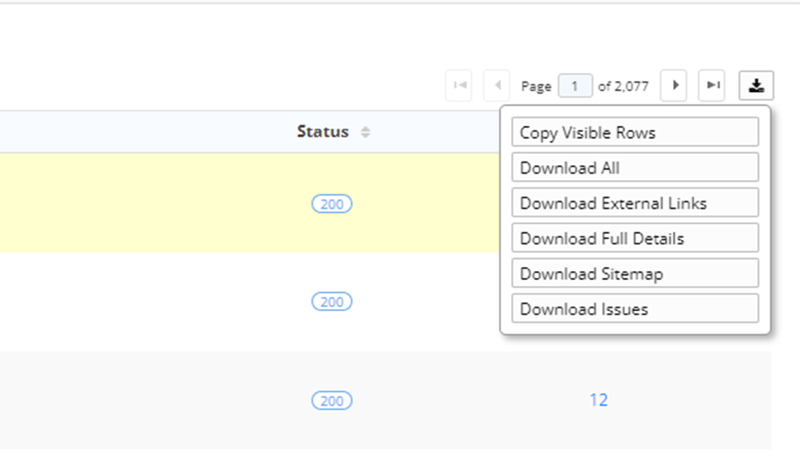
Run a crawl, pre- and post-migration to:
- Compare which pages are new and which pages have been removed
- Check to see changes in count of pages based on status or protocol
- View changes to on-page elements
- Make sure that all the pages in the previous crawl or before the migration redirect and map correctly to the appropriate pages
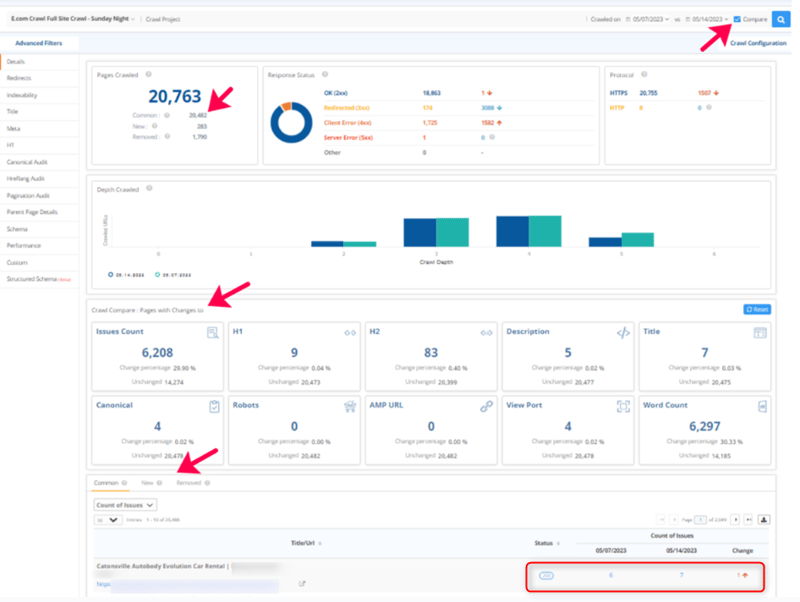
Conclusion
As we've explored in this blog, site audits hold a wealth of possibilities that extend far beyond the scope of SEO.
Across various teams and departments, the power of site audits can be harnessed to uncover invaluable insights, fuel improvement initiatives, and maximize the impact of an organization's online presence.
Now that you understand the immense value of site audits, all that’s left to do is find the right site audit solution for your needs.
seoClarity’s Site Audit conducts over 100 technical health checks, crawls 5x faster, and allows you to run unlimited crawls. Sound like something you’re interested in?
See Clarity Audits in action below and schedule a free site audit to try out our innovative technology for yourself.





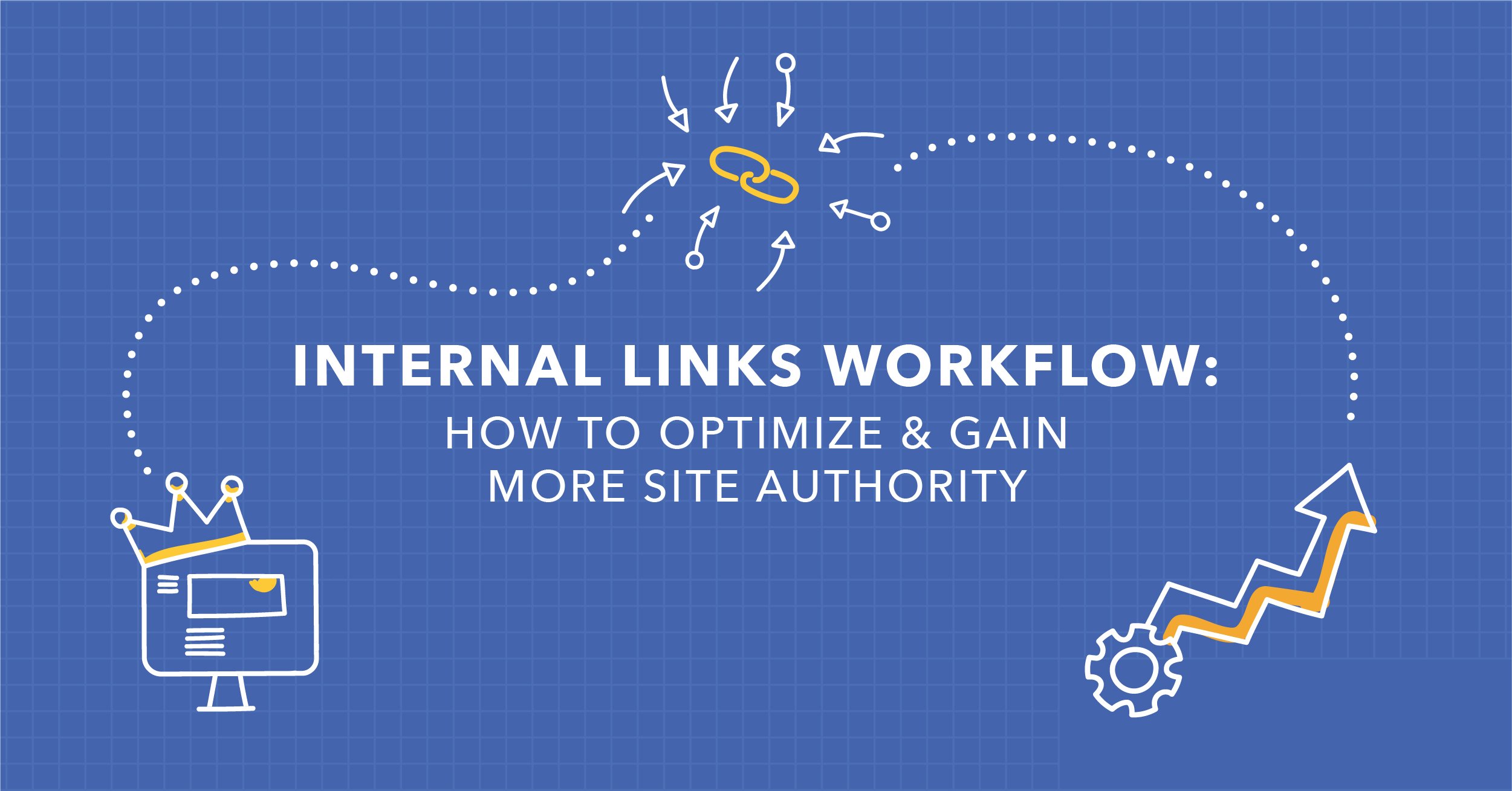

Comments
Currently, there are no comments. Be the first to post one!