In simplest terms, a site audit is the process for evaluating the search engine friendliness of a website in multiple areas. Think of it as a comprehensive evaluation of the site's overall performance.
An audit uncovers tactics and technical elements to prioritize to improve SEO positioning. That is, it works to locate issues that can prevent a website from appearing on the search engine results pages (SERPs).
Similar to auditing a business for following all the rules and regulations set out by the government, or auditing a social media channel for performance and strategy, auditing your site must dot every “I” and cross every “T” to determine what issues need to be worked through for the website to rank – and rank well.
Recommended Reading: Got 15 Minutes to Spare? Perform This Quick SEO Audit.
This report card of sorts helps to identify a site that is clean and easy to operate compared to one that may have issues.
A site audit is one of the most powerful activities an SEO can undertake to increase the user experience, generate higher search visibility, and more.
In this article, we cover just how powerful a site audit can be by disclosing the following aspects:
- Difficulties of Performing a Site Audit
- What's Included in a Typical Site Audit?
- Why You Might Need a Site Audit
- How to Do an SEO Site Audit
- Sending the Site Audit Report
Difficulties of Performing a Site Audit
A site audit is one of the most difficult aspects of SEO. First, it's a major undertaking, requiring you to know what to analyze and how to draw conclusions from the data. Secondly, a website audit evaluates every aspect of the site's SEO and the user experience. It looks at content, technical SEO, links – external and internal links – and more.
Over the last few years, Google has made a number of changes to its algorithm in terms of how they evaluate a site to show on the SERP. The more advanced Google's algorithms are to prioritize the experience for the user once they land on your site, site audits and audit reports become major necessities for businesses, resulting in half-year to yearly reviews of its website.

What is Included in a Website Audit?
A proper site audit will tell you what’s working on your current website, what’s falling short and how you can improve your site for the opportunity to rank.
Achieving all of the above requires auditing the site for six different elements:
- Site health audit: This type of website audit assesses the architecture and usability of a website (oversees onsite and technical SEO, page speed, internal links, external links, and other factors, including meta descriptions, broken links, robots.txt, load time, page titles, and site structure). For SEO analytics, many use Google Analytics to evaluate the overall usability of their site – this is a great place to start for your comprehensive audit of your site.
- Site security audit: It identifies vulnerabilities to security breaches. A security audit prevents compromising sensitive information of a business or its visitors.
- Conversion rate optimization audit: This type of site audit helps businesses understand how visitors move through your website, what actions they take (filling out a form, purchase products or otherwise) and what is stopping the users from completing the end goals.
- Google penalty and recovery audit: Identify penalties, which are either manual or algorithmic issues and assessed with a process to present solutions for site recovery. This audit can unveil issues with site speed or performance of mobile pages.
- Competitor website audit: Knowing what your competitors are doing is one of the most important ways to stay ahead in your industry. By auditing your competitor’s website, you can find insights and opportunities to implement into your own digital marketing strategy.
- Content and SEO audit: This type of audit can help you understand how content is performing on your site. Traffic to your web pages is impacted by content and SEO issues such as broken links, incorrect anchor text and duplicate content – just to name a few. These are common issues for many large enterprise websites and therefore, it is imperative to conduct a content audit or a technical SEO audit and produce authentic, engaging, and unique content with the right target keywords to the best of your abilities.
Why Do You Need a Site Audit?
It doesn't make sense, does it? You've optimized the site to your best abilities, you've ensured technical compliance and covered all the bases of on-page SEO.
Why audit the site, then? Well, there are several reasons why it's beneficial for your SEO strategy.
1. To Keep Up With Changes in the Search Landscape
The changes to search engines over the years are vast on how search results are computed and how they perform. In the beginning, an individual would just include a keyword in the title and header tags, along with the content for the page. You would then gain and earn some backlinks and see your website's SEO rankings and search visibility improve.
Today, everything has changed! Business owners and marketing leaders who have been marketing a product or service for a while have a hard time keeping up with the demands of SEO. Instead of a handful of factors a decade ago, there are now hundreds of search engine factors to consider.
Recent additions that factor into SEO include:
- Content (on-page content, blog posts, video, titles, meta data, tags, etc.)
- Responsiveness (for mobile devices as well as desktop)
- Page speed
- Authority (how well and completely you cover the topic)
- Technical code
2. To Optimize the Site Further
A typical website changes all the time. New content gets added, older pages are optimized, the dev team changes server configurations, and more. As a result, the website you've optimized originally, most likely, no longer exists – not in the same form, at least.
Regular website audits allow you to spot and eliminate many new issues and errors, leaving the site with a strong infrastructure so it can perform to its highest potential.
This also works to refocus SEO efforts on users first, and search engines second.
3. To Identify New SEO Opportunities
Often, auditing the site reveals many untapped SEO opportunities. During the process, you might discover under-performing pages to update, assets that should not be in Google's index or technical tweaks to improve the overall user experience.
4. To Boost Conversions
An audit will help you re-evaluate how well the site is optimized for conversions too. Perhaps there are some opportunities to generate more leads or sales that you've missed before? Or maybe the strategies you've been using so far aren't as effective as you have thought? Analyzing the site will answer those, and many similar questions, leading to a potential for more conversions.
How Do I Do an SEO Site Audit?
The simplest way to do a site audit is with an SEO audit tool.
These tools crawl your site and identify broken and missing elements like meta tags, page load times, and more. Our platform, for example, examines 100+ areas that impact website performance.
If you search Google for "SEO site audit tool", you'll see plenty of results for free SEO tools. Many of these are "lite" versions of the full subscription tools offered by the provider. Larger enterprises may find these tools useful or they may need a more fully integrated SEO platform to reduce the time to make SEO a more scalable effort.
To help you make sense of all the options out there, we've put together a list of the 13 best site audit and crawler tools on the market, many of which offer a free trial (including seoClarity, more on that below).
The audit process would look, more or less, like this:
Choose a Site Audit Tool to Crawl Your Site
This step is obvious, isn't it? Decide on which crawler you want to use to evaluate your website. There are many such tools on the market. At seoClarity, we offer our own website audit technology and built-in crawler, Clarity Audits.
- Clarity Audits will crawl your HTML and JavaScript, much like Google's own crawler – Googlebot – does, and analyze them for over 100 technical health checks.
- Clarity Audits will also validate your schema, canonical URLs, hreflang tags, pagination and more.
- It provides insights to enhance your site's architecture and improve the site's performance further.
Try Our Site Audit Tool, Clarity Audits, for Free!
Run the Site Through the Audit Tool
This step involves setting up the crawler with the appropriate URL and letting it do its job. It's that simple. To bring automation into the process, you can set up recurring crawls, if your tool of choice allows for it.
How Long Does a Website Audit Take?
Many factors play into the time it takes for a site audit to run. First, the speed at which you set your crawl has a huge impact. Crawl speed is calculated as pages crawled per second, and different site audit and crawler tools have different capabilities in terms of how fast they can crawl. In fact, different tools have different capabilities for other functions as well, like what kind of content they are capable of crawling (i.e. some crawlers can’t read JavaScript pages).
Another factor that affects the time it takes to complete a website audit is the amount of pages being crawled. When you run a crawl, you can inform a crawler to ignore certain pages which can affect completion time.
Analyze and Act on the Audit Data
This is the most critical step. The site audit tool will deliver a plethora of insights. But they're only meaningful if you act on them. So, analyze all technical errors reported and their applicable URL, and prioritize them.
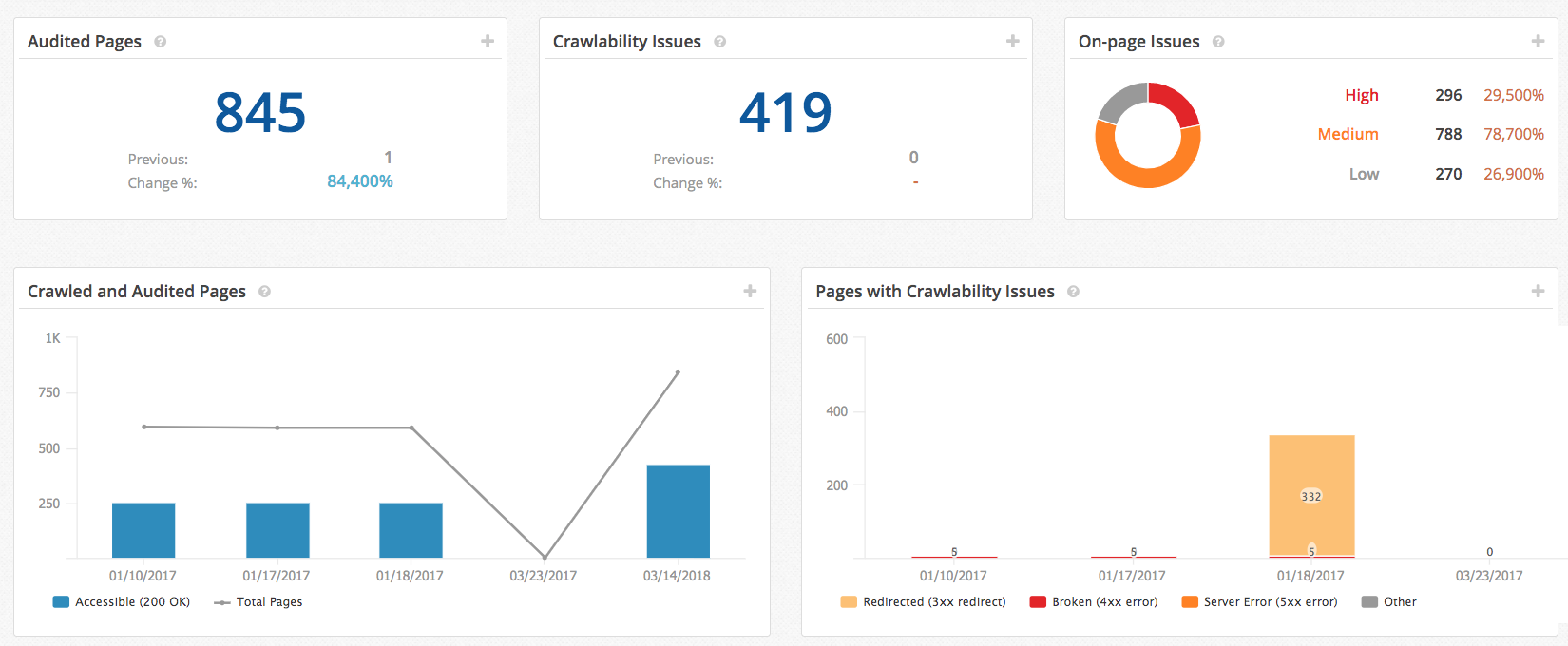
While site audit tools are extremely beneficial, you may also want to conduct a manual website audit. In that case, we created a simple, easy-to-follow SEO audit checklist that delivers high results. We listed every audit check you should perform to drive the search performance forward.
The checklist helps you evaluate how search engines view your site, and whether they can access, crawl, and index all of your web pages, and more.
We get it, site audits are hard – that's why we created this checklist. It will help you plan and execute a successful SEO site audit for your brand.
Simply click the button below and follow this website SEO audit checklist to get started.
Sending the Site Audit Report
Here's a question we hear often – "How do I use the site audit report to show my company's executives the value of my work?"
Or, to put it differently, "How do I include the website audit results in my SEO report?"
It's a valid concern. Often, various stakeholders will demand a more detailed overview of your campaign's impact. In such a case, a simple rank or traffic report won't suffice.
On the other hand, a site audit is most likely too complex a report to present to non-SEO personnel.
So, what should you do? Our recommendation is to use the report in two ways:
- Demonstrate your progress in improving the site's overall usability, while also explaining how these improvements affect the entire site's overall performance.
- Correlate your actions with eliminating technical or on-page elements with successes, be it rank increases, boost of ranking keywords, traffic, or other metrics.
This way, you'll present the audit report in context for the person viewing it. Sure, they won't see the actual factors you've corrected, but at least they'll know how much working on the site's technical setup helps to achieve the company's goals.
You can use various SEO tools to output the report. But also, your platform should allow you to do so with ease, and create reports covering everything you need to justify the SEO program.
seoClarity's Reporting capabilities, for example, allow you to correlate all the efforts with the results, and demonstrate the value of your work.
Conclusion
A website audit must become the priority once you've invested in building your entire website and the content. If you aren't seeing the traffic results that are expected for your business from the organic results or if you've seen a decline in organic traffic, it's important that you invest in doing site audits to ensure there are not issues plaguing your site.
To have continued success with your technical SEO, completing an audit report helps check for errors and issues that can be addressed. An audit gets down to the root of the problems, so changes can be made to enhance the search visibility of your site. Learn more about how and what to prioritize in a site audit.
Editor's Note: This post was originally published in March 2018 and has been updated for accuracy and comprehensiveness.







