Some organizations have roots in multiple countries, and because of this, manage multiple domains all over the world.
This international footprint, while beneficial, can make things a little trickier when it comes to the process of analyzing and reporting on your SEO performance.
Dealing with multiple domains can quickly become a time- and resource-intensive task, challenging even the most seasoned search engine optimization professionals.
To enable you to efficiently manage and optimize your global online presence, we’ve built multi-domain reporting into our platform. It’s a pretty unique feature to seoClarity, and I’d love to show you how to use it to scale your SEO reporting.
Table of Contents:
Challenges of Reporting SEO for Multiple Domains
The big problem with enterprise organizations is always scaling.
When enterprise organizations have a global presence, it’s not feasible to analyze each site individually. When you can pull everything into one cohesive report, it makes reporting and tracking exponentially easier.
The seoClarity platform can do this (stick around for a walk-through of how to report on multiple domains), but if you use a point solution, you’ll have to individually pull data from that specialized tool.
But this isn’t the only time-consuming task…
Combining the teams in your organization or acquiring another team is another challenge.
When you reconstruct existing keyword sets and tags for a new team, you are going to spend a lot of time making sure everything is done correctly. When you have dozens of sites to manage, that just adds to the total time lost.
Solve these and other top enterprise SEO reporting challenges in just two minutes by watching our seoClarity short:
The Importance of Multi-Domain Reporting
Since many enterprises have different teams of marketers and analysts for different countries, they have a lot of unique data to sort through. With multi-domain reporting, you give those teams access to their data and a summarized view for headquarters and global reporting.
The same benefits are true for companies that have multiple subdomains or companies with multiple brands.
Multi-domain reports pull data from any domain (or tag group) with no standardization needed. It’s the ultimate way to drill down into the data points that you care about. Here are a few use cases of what you can do with multi-domain reporting:
- Monitor Search Engine Algorithm Updates: Updates affect different countries in different ways. Some countries can be hit hard, while others can benefit. Multi-domain reporting is a way to easily visualize those effects.
- Compare Tags Between Different Domains: If you want to narrow in on specific keyword tag data instead of the performance of the entire domain, you can do that with multi-domain reporting. This lets you see granular data that’s relevant to you and your specific projects.
- Competitor Analysis: Bring in your domains’ data along with competitor domains to see winners and losers. Who’s getting more search visibility, or who performs better in the SERPs when it comes to weighted average rank? Here’s an example of a competitive analysis view within the seoClarity platform:
.png?width=800&height=458&name=Screenshot%203-4-2024%20at%2016.09%20(1).png)
(Rank Intelligence Trend widget in the seoClarity platform.)
Multiple Domain Reporting in the seoClarity Platform
seoClarity has a variety of dashboard widgets that let you tell a story with your data. For multi-domain reporting, we’re going to use the “Multi-Domain: Rank Intelligence” widget.
Note: You have to set up a multi-domain group in settings, where you choose what is going to be in the group and who has access to it. Multi-domain widgets will then be accessible within your dashboards.
Edit the widget to pull in the domains you want to analyze. In this case, we’re looking at dummy data for HM.com from various countries.
Within the widget, you have the option to switch between different metrics. Here, we are looking at Average Rank, but you can also analyze metrics like weighted average rank, estimated traffic, by position, and more.
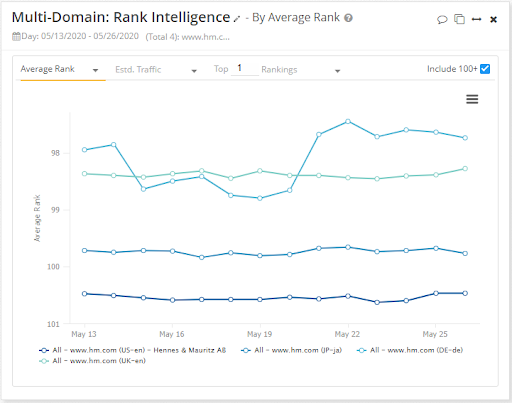 (Four domains’ data in the Multi-Domain widget.)
(Four domains’ data in the Multi-Domain widget.)
To customize the widget to show the data for certain tags, edit the widget and filter by unique tags per domain, as shown below.
A huge benefit of multi-domain reporting is digging into specific keyword tags that you’ve created. (Remember use case #2: compare tag groups between different domains.)
Again, this is dummy data, but you can see that we’re selecting the Brand tag for H&M US, and the Brand - Core tag for the three other countries (Japan, Germany, and the UK).
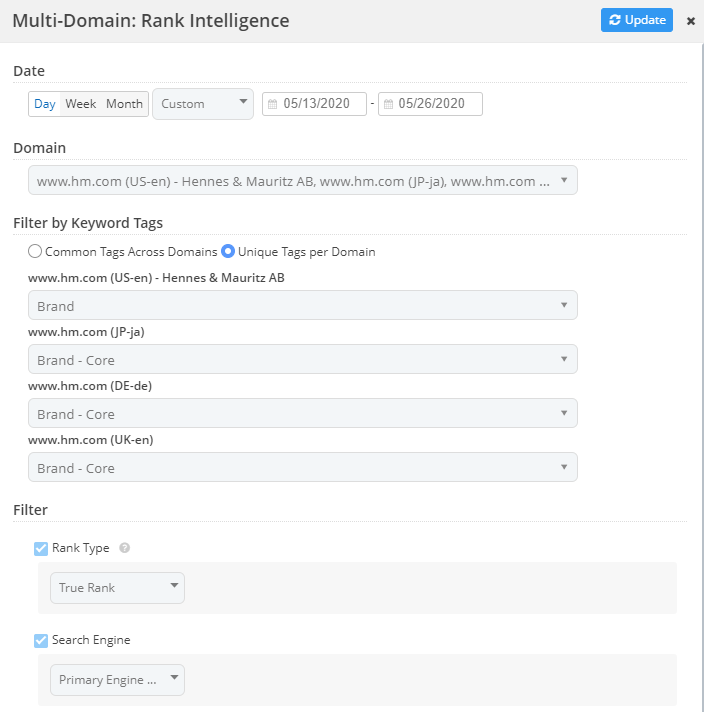 (Pulling tag data into the Multi-Domain widget.)
(Pulling tag data into the Multi-Domain widget.)
Now, you can analyze those tags’ specific data.
Dive deep into specific tags instead of the domains as a whole. That will tell a different story, so the graph you see now will be different than the one we analyzed above.
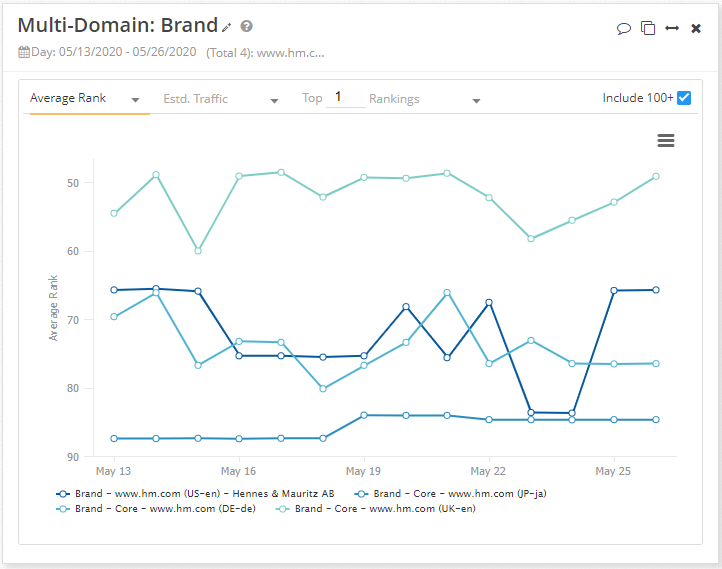 (Specific tag data for multiple domains.)
(Specific tag data for multiple domains.)
The ability to report on multiple domains at the tag level allows you to easily see and compare specific performance trends over time. Here, we are looking at Average Rank for the different domains.
Note: Remember that you can also switch the metric to analyze data from a different lens.
How to Report on Multiple Domains (Without seoClarity)
Of course, it’s possible to report on multiple websites without seoClarity, it’s just going to be a manual and time-consuming process.
SEOs can use their point solution for rank checking and then export that data and put it into a reporting tool — which means you’re paying for two services and your data is decentralized — but none of this allows you to scale.
Essentially, if you don’t have access to multi-domain reporting, you’re missing a huge opportunity.
Conclusion
If your enterprise has more than one domain, you may find yourself wasting a lot of time with individual reporting. The ability to view and analyze different domains in one snapshot will save you valuable time and will allow you to scale your SEO and digital marketing strategy.
Your Client Success Manager can help you tag specific keywords and set up a multi-domain report in the seoClarity platform.
Not already an seoClarity client?
Request a free trial today to learn how our multi-domain reporting capability can save you a significant amount of time and resources.
<<Editor's Note: This piece was originally published in June 2020 and has since been updated.>>







Comments
Currently, there are no comments. Be the first to post one!