Internal links offer so many opportunities for boosting search visibility.
They help search engines identify the most important pages, guide crawlers through the site, and let you highlight the context of each page.
And there’s so much more you can do aside from simply linking relevant pages together.
This post will cover three specific strategies for improving your internal linking structure to boost your pages’ authority with internal links. But we’ll also cover:
- What are internal links?
- Types of internal links
- The importance of internal links
- Principles of a Solid Internal Linking Strategy
- Strategies to Improve Your Internal Linking Structure
What Are Internal Links?
An internal link is a link that points to another page on the same site. Unlike external links that connect your site to an outside source, an SEO or webmaster has full control over the implementation of internal links.
Want to learn more about the different link types? Head over to Why Are Internal and External Links Important for SEO?
Because the underlined text used in the sentence above links to another webpage on this site, it’s an internal link!
Types of Internal Links
Internal links have several sub-types based on their primary function:
- Navigation Links
- Category Links
- Content Links
- Product Links
- Internal Link Modules
Let's go over what each of these are and how they are typically used.
Navigation Links
The first and most obvious type of internal link to make note of is a navigation link or universal link.
Navigation links can be found on practically every website in the header or footer section of a home page. They provide global context to your visitors on what is important on your site.

For the most part, each item in a homepage navigation bar or menu has a link to every main section of the website, guiding the user from the home page to the rest of the site.
Category Links
Another common type of internal link is called a category link. These often appear in the left navigation and often show refinements when searching for a product or subtopic.

These links are also referred to as dynamic navigation or dynamic filters. Optimizing your site structure and paying careful attention to category links can have a big impact on your site’s organic traffic.
Content Links
When we drill down from navigation and category links we also have content links. Surprisingly, not many companies use this type of internal link, but those who do see big results. A content link provides the user with context around the copy that appears on your site.
For example, if you run a travel site, there is a big difference between Rome, Italy, and Rome, Indiana. A content link is highly effective at telling your users which Rome you’re referencing in your text.
Though often overlooked by some companies, the key bits of text in these links work very well to provide a more in-depth context to your site visitors.
Product Links
Product and service links are internal links that show up, as their name suggests, on product and service pages. They are the cross-sell and up-sell opportunities at the bottom of a web page as well as similar products listed on the same page.

They help crawlers and visitors find related products. It’s important to use detailed and unique product descriptions and showcase an understanding of how your website’s products are related.
Internal Link Modules
Internal link modules are another valuable type of internal link to use on your site. Making it easy for search engines to navigate your site with minimum clicks dramatically increases the position of your site in the search engine results pages (SERPS) and traffic. Most websites use a hierarchical taxonomy.

This structure resembles branches on a tree and, because it involves drilling down into a lot of layers of information, it’s not always easy to quickly find information.
Deep linking bypasses the standard tree-like hierarchy to hasten the discoverability of the right topics. Internal link modules use the shortcuts offered through deep linking to reference other parts of a website much faster.
Why SEOs Should Focus on Internal Links?
There's much more to internal links than what page you land on when you click on them.
Internal links help Google and site users understand the structure of your site and how different pages relate to each other.
1. Internal Links Help Google (And Your Site's SEO Performance)
Google uses external and internal links to assess your content’s authority, understand the relationship between pages, and establish their value.
Since Google follows links to crawl a web page, it will use your internal linking structure to identify new pages of yours to crawl. Google also uses the anchor text of an internal link (the hyperlinked text that users click on to navigate to another URL) to better understand the topic of the page it's linking to.
Finally, internal links help Google learn more about the structure and the hierarchy of your site. Based on this information, the search engine distributes link value between all pages on a site, starting from the most important content, right to the least significant.
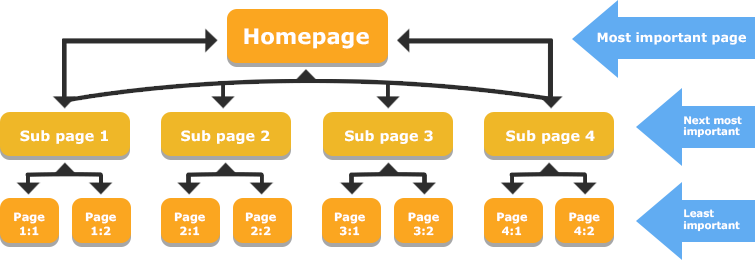
As such, you can strengthen the authority of pages in need of a boost simply by interlinking them with more authoritative pages.
Ultimately, internal linking allows you to account for two of the most important ranking factors: page authority and relevance.
To further demonstrate this statement, take a look at this case study describing how Daily Mail, a leading UK newspaper, failed to rank due to a weak internal linking strategy.
2. Internal Links Improve Your Site's User Experience
In addition to helping Google, internal links are also very useful for visitors to your website.
Site visitors will use those links to navigate to other related blog posts, product pages, or service pages.
In other words, internal links guide them along their user journey, making it easier for them to find the relevant information they need and improving their overall user experience.
3. Internal Links Are Fully In Your Control
Here’s something I often remind our clients and our client success and support teams about:
Optimizing internal links is a lot easier than trying to acquire new external backlinks since the website is under your control.”
It doesn’t matter how much effort you put into building backlinks, your success is always limited by factors beyond your grasp.
For instance, other webmasters might reject your guest posts, refuse to publish your infographics, or never even reply to your outreach.
You can, however, adjust and improve internal links for your site as you see fit. You’re in full control to continuously tweak and amend your internal linking strategy.
For the full list of benefits of internal linking, head over to 7 Benefits of Internal Linking in SEO.
So, with that out of the way, let's walk through how to improve an internal linking strategy.
The Principles of a Solid Internal Linking Strategy
First, let's cover the key principles that you should always apply when building an internal link strategy.
Recommended Reading: 5 Challenges of Internal Linking at Scale
These are the questions to ask yourself when interlinking:
Prioritize linking to your most important pages
A common mistake is including as many internal links as you can think of, just for the sake of ticking that on-page SEO checkbox. Instead, you should always be mindful of the number of links and link to the most valuable pages only.
But when your site has hundreds of thousands of pages, it's difficult to determine all the pages to prioritize in your internal linking strategy at scale.
ClarityAutomate™ Link Optimizer, which has been integrated with our AI-powered SEO assistant, Sia, eliminates guesswork by analyzing your site's content, current performance, and competitive landscape to build semantic link clusters.
Using this information and the power of AI, Link Optimizer automatically identifies the most optimal internal linking opportunities as well as the best target pages and pages that should link to them but don't.
Ensure pages are accessible within the fewest clicks
The deeper the page is in the hierarchy, the longer it will take for users and crawlers to reach it. Make sure that you always link to the page directly, creating the shortest possible path to it.
For enterprise SEOs, optimizing internal links for thousands of pages typically requires a dev team—and a significant time investment. But seoClarity's Link Optimizer automates, implements, and tracks the performance of deep internal links at scale to increase discoverability while still providing complete control.
Recommended Reading: Solve the Challenge of Internal Linking At Scale Using AI
Create accurate and consistent anchor text
Google reads anchor text to discern the topic of the linked page, so be conscious about what text you use to describe the destination page. Ideally, avoid ambiguous or generic phrases like "Click Here" or "Read More" as much as possible.
Avoid pointing to broken, canonicalized, or redirected pages
Broken links ruin the user experience and stop Google crawlers in their tracks. Always test your links to avoid sending users and bots to a 404 page. You should also avoid unclear or incorrect directions that point to a dead-end.
Recommended Reading: How to Find and Fix Broken Internal Links
In addition, make sure to update anchor text whenever you redirect pages to a new URL to avoid any confusion about where the link will lead.
Don't send visitors to different versions of the same page
This problem often occurs when you link to pages with dynamically-created content. If possible, always use the version of the page that's the same for everyone. It might mean not including variables in the internal link URL, but it's worth it for the user.
Controlling How Your Links Are Crawled
By keeping the above principles in mind, site owners can make sure that they only allow search engines to go exactly where they want them to go on their site.
With the right instructions, meta tags, and directives in place, it's easier to control how your site is crawled and ranked per your own specifications.
Our clients love our internal linking workflow. You can follow along here: Internal Links Workflow: How to Optimize and Gain More Site Authority.
Advanced Strategies to Boost Internal Linking
Below are three more strategies that go beyond the basics to strengthen your linking.
#1. Organize Your Internal Links into a Web Graph Structure
In theory, building internal links is easy. All you need do is reference other relevant content from your page and you should end up with a neat internal link structure.
I’m sure you’ll agree that it rarely happens this way.
Sure, you link a lot of content together. But I bet that most of the time, you do it without any strategy or plan whatsoever.
You simply reference similar information as you create the content and leave it at that. Or use the hierarchical model to link from top-level pages, further down the site structure.
(Please note: I’m discounting links in the header, footer, and sidebar here. As you know, Google typically ignores those with a process they call “de-chroming.”)
But, there is a better way to interlink relevant pages together – a topic cluster.
This internal linking template uses primary, pillar content in the center, linking out to all other relevant or related pages on the site. Those, in turn, interlink with one another, too.
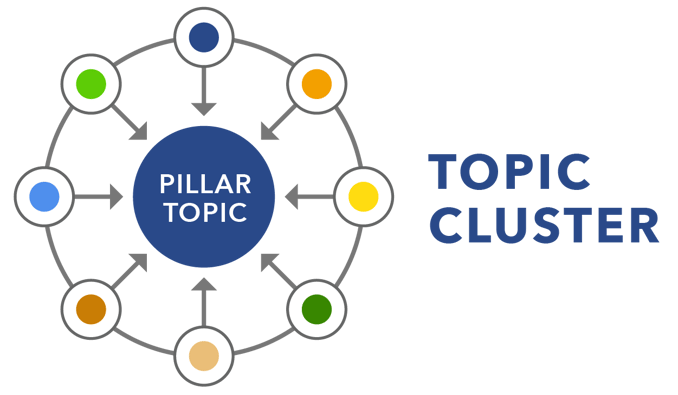
Why does this model work?
- It allows you to distribute link equity between all relevant pages evenly.
- It provides a great search experience to a user since no matter what page they land on, they always get access to more relevant information on the topic.
- The topic cluster helps you clearly indicate topic relationships to search engines, helping them better understand what your content is about and what phrases to rank it for.
How do you assess your current internal linking structure?
As I’m sure you can imagine, doing so requires more than you could do manually.
Luckily, various link analysis tools exist that can help you establish relationships between content on your site.
Google Search Console has a “links” feature that can be used to audit the link structure.
You can also benefit from an all-in-one SEO platform.
For example, seoClarity’s Internal Link Analysis analyzes information about every page that links to another which you can easily extract and filter by several factors.
Internal Link Analysis was developed by SEOs based on client feedback, so its features go far beyond the standard link checker that just checks redirects, errors, etc.
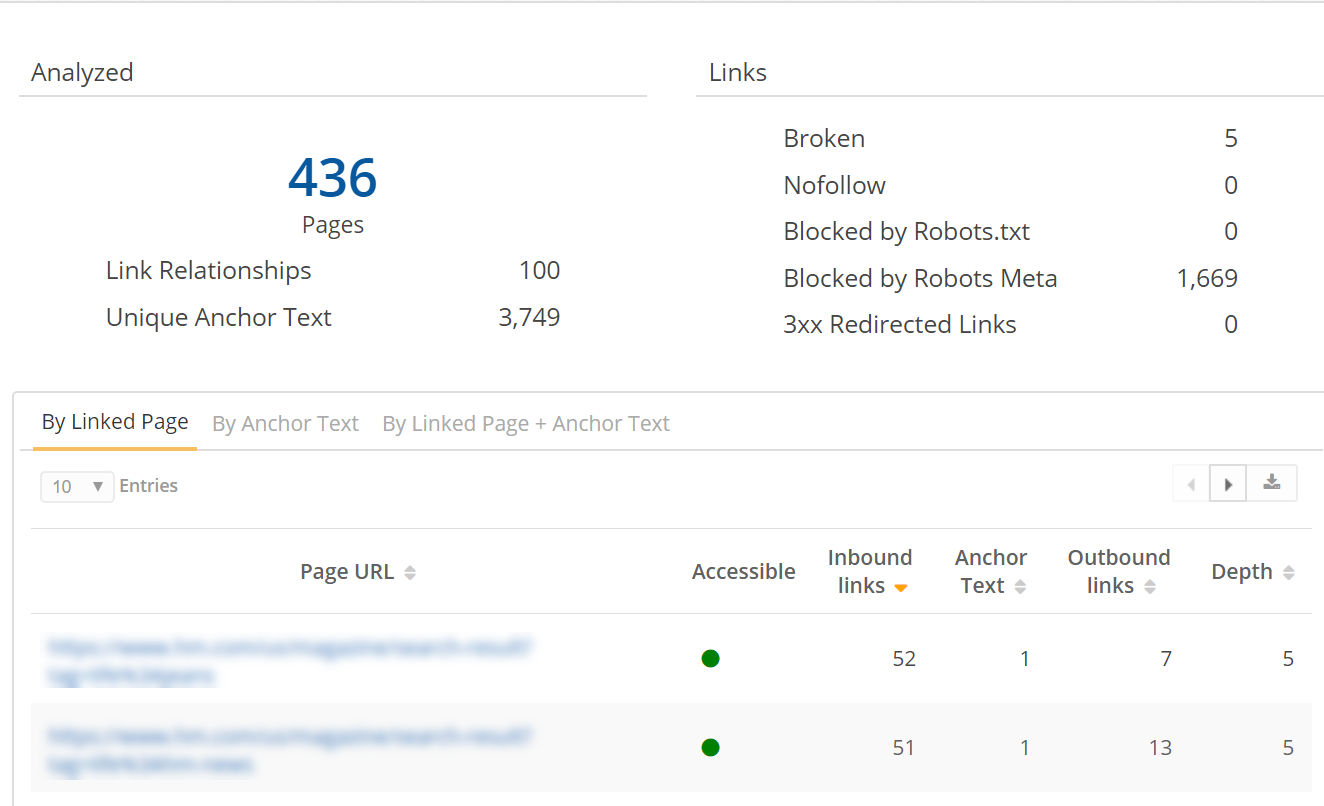
(Internal Link Analysis showing relationships for a specific URLs.)
#2. Optimize Sub-Optimal Anchor Text
Even though he talks about alt tags, this quick message from Sean Work sums up how to create quality anchor text:
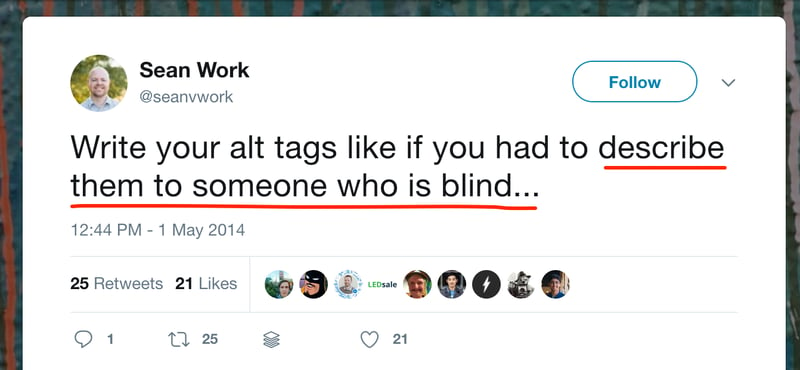
As previously stated, search engines use the anchor text to get a better idea about the context behind the content.
John Mueller confirmed this during one of his Hangouts:
We do use internal links to better understand the context of the content of your sites.”
As a result, we can easily assume that the applicable text clues Google in on what keywords you want a particular page to rank for.
There’s even great research that proves it. Shaun Anderson from Hobo Web conducted a test during which he added an exact match anchor (where the text directly matches the target keyword) from a high-quality page on his site.
The result? As Shaun concluded:
“It seems to me that, YES, Google does look at keyword rich internal anchor text to provide context and relevance signal, on some level, for some queries, at least.”
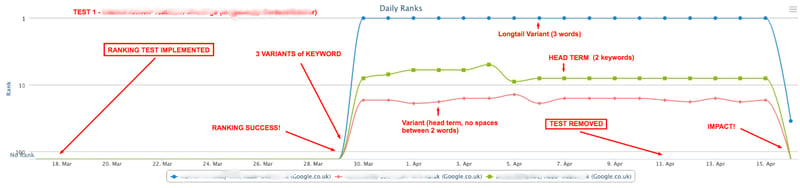
(Image Source.)
What’s more, his test revealed the strength of internal links in influencing ranking keywords. As he points out (note, the emphasis in bold is mine):
Where the internal anchor text pointing to a page is the only mention of the target keyword phrase on the site (as my test indicates) it only takes ONE internal anchor text (to another internal page) to provide the signal required to have NOTICEABLE influence in specific keyword phrase rankings (and so ‘relevance’).”
Note: Internal Link Analysis allows you to analyze anchor text and identify sub-optimal copy to replace with one that closely relates to the content of the page.
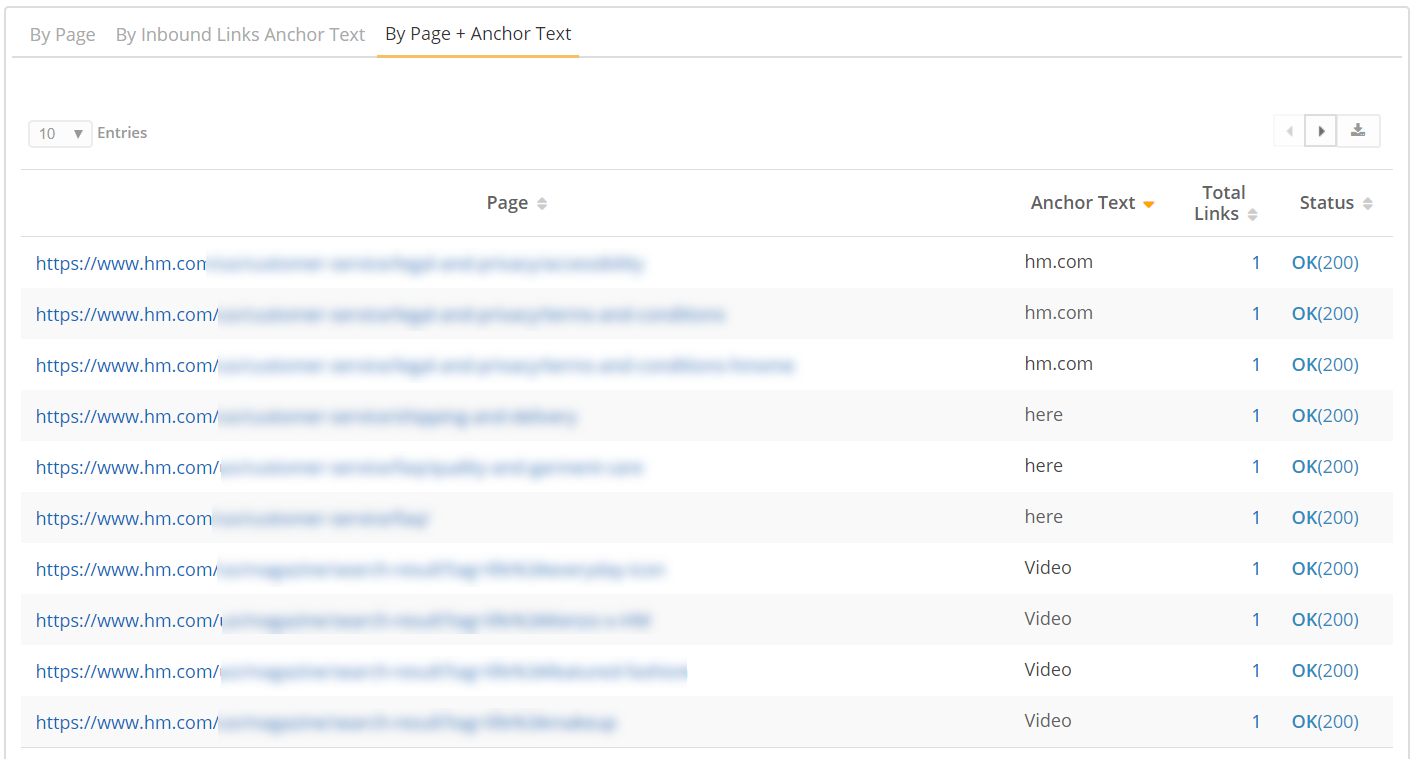
#3. Identify High-Value Pages with Low Link Count
Implementing this strategy requires you to do two things:
- Identify your high-value, under-linked pages: Meaning content with high search visibility but few internal links.
One way to do this is by looking for pages with the highest number of ranking keywords and assessing the internal links pointing to them.
For example, take a look at this page’s search visibility. It’s impressive, right?
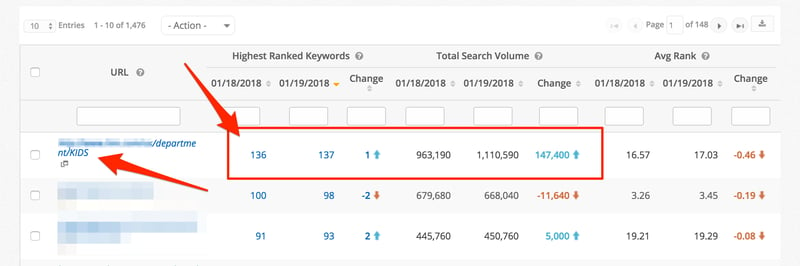
But the Internal Link Analysis report shows only a handful internal links pointing to it:
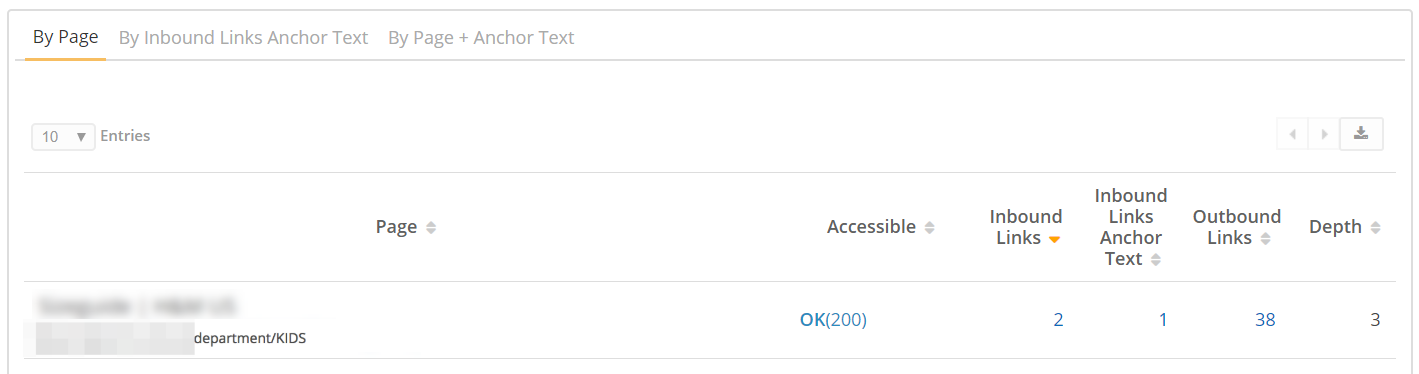
Now, given that this page resides on a huge enterprise site with thousands of content assets, I’m sure there are many more opportunities to link to it.
Next,
- Build more internal links to those pages. Ideally, use the web graph mode or topic cluster model to strengthen their authority and increase the content’s relevance.
Again, be strategic in what content you link to and from. Focus on passing the link value from high-authority pages down to content in need of more internal links.
This should help boost link equity attributed to them and improve their search visibility as well as keyword and topic targeting.
Recommended Reading: Common Internal Linking Mistakes in SEO (and How to Fix Them)
Closing Thoughts
Although SEOs understand the value of interlinking, many put little thought into what content they reference together and how.
When you know the importance of internal links and how they operate, you’re on your way to creating a strategy that delivers a structured result that will boost your site’s search visibility and improve your content’s keyword relevance.
Editor's Note: This blog was originally published in January 2018 and has been updated for accuracy and comprehensiveness.







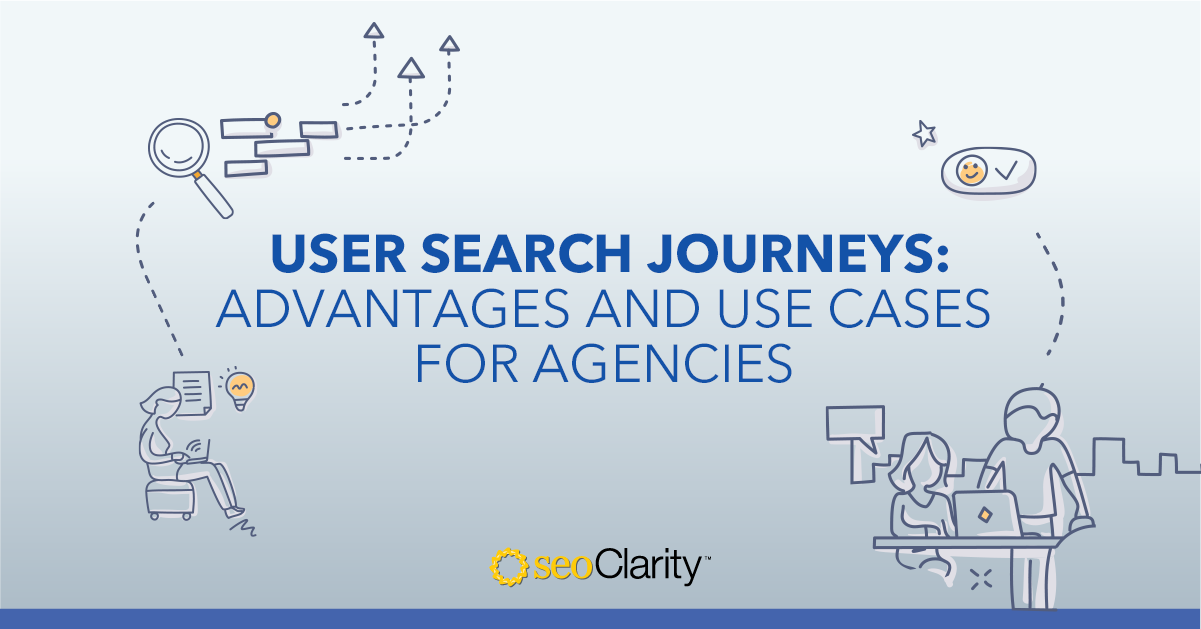
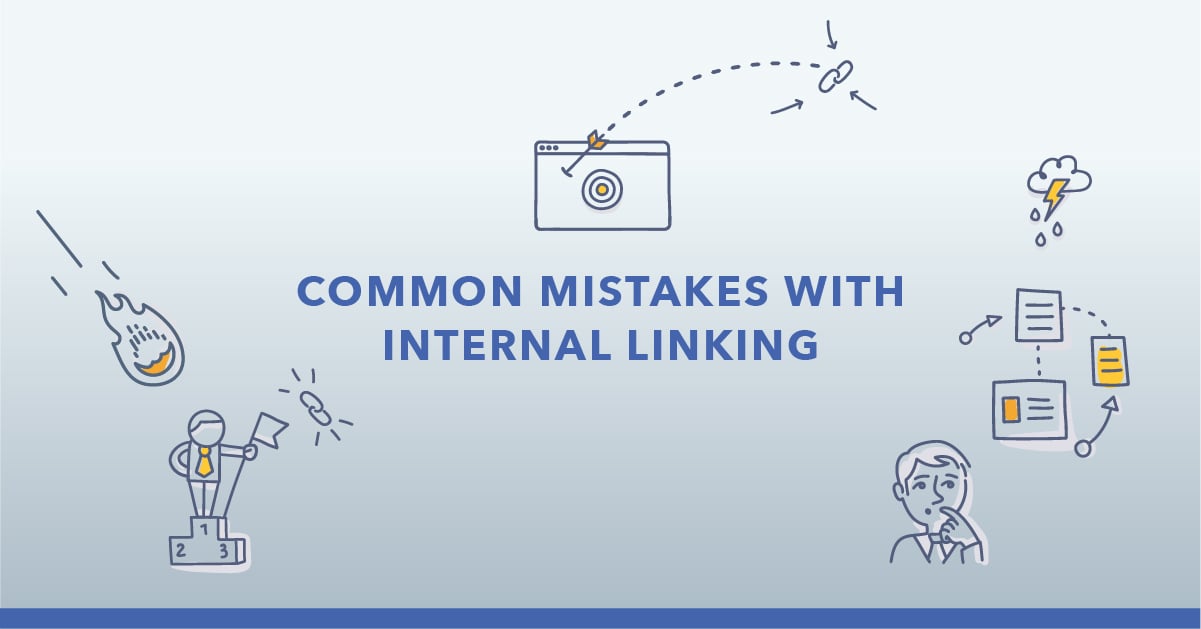

1 Comment
Click here to read/write comments