Creating great SEO content is just the beginning—analyzing and optimizing it is what drives real results.The right tools harness data and artificial intelligence to help you uncover insights, refine your strategy, and stay ahead of the competition.
Here are 10 must-have SEO content analysis tools to improve rankings, boost engagement, and maximize your content’s impact.
For a complete look at different SEO software, head over to our SEO tools comparison page.
What Are Content Analysis Tools?
Content analysis tools are specialized software designed to scale the process of evaluating the effectiveness of your content for SEO, readability, engagement, and overall performance.
These tools provide data-driven insights that help you refine your strategy, improve rankings, and maximize user experience.
Why Are Content Analysis Tools Important?
Some of the top benefits of content analysis tools include:
- Ensure SEO Optimization – Analyze keyword usage, metadata, and search intent alignment.
- Improve Readability – Assess sentence structure, tone, and clarity to enhance user experience.
- Boost Engagement – Track how users interact with your content, from dwell time to click-through rates.
- Identify Content Gaps – Discover missing topics, underperforming pages, and opportunities for improvement.
- Enhance Competitive Edge – Benchmark your content against competitors and uncover ranking opportunities.
Top SEO Content Analysis Tools
Choosing the right content analysis tool can make all the difference in optimizing your content for rankings, engagement, and conversions.
To make your search easier, we’ve handpicked and analyzed the best tools available, giving you a clear breakdown to streamline your decision-making process.
- Content Fusion (that's us!)
- Clearscope
- CognitiveSEO
- Frase
- MarketMuse
- Ryte: Content Success
- Searchmetrics: Content Experience
- Semrush
- Surfer
- Yoast
We didn’t include Google-owned tools like Google Analytics, even though it can be used as a content audit tool, for example, because everyone has access to those free SEO tools.
1. Content Fusion
Content Fusion is seoClarity’s AI-powered content optimizer. It allows you to analyze, create, and optimize high-performing content at scale, five times faster.
-
Gain Actionable Insight: Uncover audience demographics for any topic.
-
Tailor Your Content: Understand exactly what your audience wants to find in your content.
-
Accelerate Content Creation: Generate outlines, briefs, blogs, FAQs, buying guides, and more in seconds.
-
Collaborate with AI: Chat with SIA, your AI SEO assistant, to interactively explore topics, refine strategies, identify content gaps, & more.
Here’s how it works:
Content Fusion integrates your insights—business, competition, content, and performance—with our extensive ranking data and generative AI to help you analyze and produce the unique, authoritative content search engines demand.
Analyze a keyword to write new content or analyze a URL to enhance an existing piece of content. Plus, a Google Docs plug-in lets you write and analyze your content while keeping your existing workflow.
Recommended Reading: How to Conduct Blog Content Analysis To Improve SEO Performance
See how a global hospitality brand used Content Fusion to build 5x content for 800 unique pages!
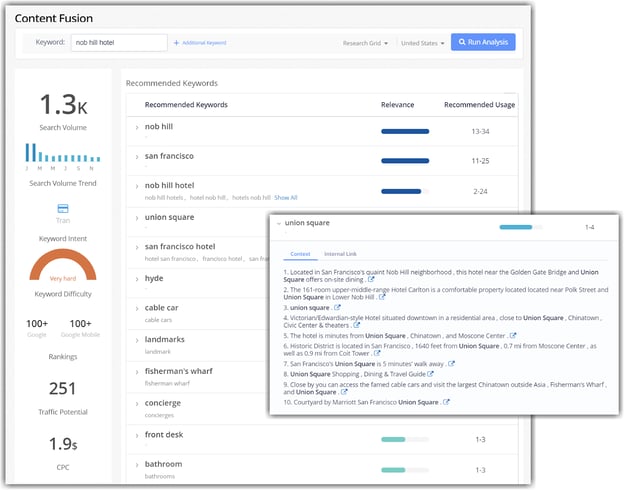 (Discover the context of must-use terms with Content Fusion)
(Discover the context of must-use terms with Content Fusion)
Authoritative Content at Scale
Content Fusion intelligently gathers the top semantically-related topics you should cover in your content to be seen as authoritative so you can earn organic search visibility.
Each recommended topic shows you the:
- Relevance
- Recommended usage count (and usage checker to track keyword density)
- The underlying context of each keyword so you can become an expert on the topic
- Internal link recommendations to strengthen your topic clusters
Key Metrics
Here’s the key information Content Fusion reveals for your target query:
- Search volume (with season trend)
- Keyword Intent
- Keyword difficulty
- Where your web page currently ranks on Google for the target keyword
- Organic traffic potential
- CPC
Discover User Questions
Content Fusion pulls the People Also Ask questions for your query (if applicable) so you can understand the Google search queries that real users ask around your topic.
One-Click Content Briefs
With one click, you can turn this analysis into an SEO-ready content brief, and specify other information that will help your content creators write relevant, user-friendly content.
Customize the brief with different themes and design elements to give it a personalized look.
If you're in need of a content brief now, download our free content brief template to consolidate key information for your content writers, or let us send you a free content brief straight to your inbox.
Global Content Opportunities
Write and optimize content across 13 global languages, including English, Japanese, Chinese, Swedish, Danish, German, Spanish, French, Norwegian, Dutch, Finnish, Indonesian, and Italian.
Learn More About Content Fusion
Content Fusion is included in our Essentials package, which begins at just $.15 per keyword, and also includes keyword and topic research and keyword rank tracking. Our other packages include Content Fusion as well.
Go ahead and try it out for free, or continue to cruise the other tools. There will be another opportunity to try Content Fusion for free at the bottom of this page — we swear you'll be impressed!
2. Clearscope
Clearscope helps you produce relevant content in 5 languages: English, Dutch, Spanish, Italian, French. When you write in the UI itself, Clearscope highlights the times you’ve included their recommended terms.
An overall “Content Grade”, word count, and readability level are given as well. Clearscope also integrates with WordPress and Google Docs.
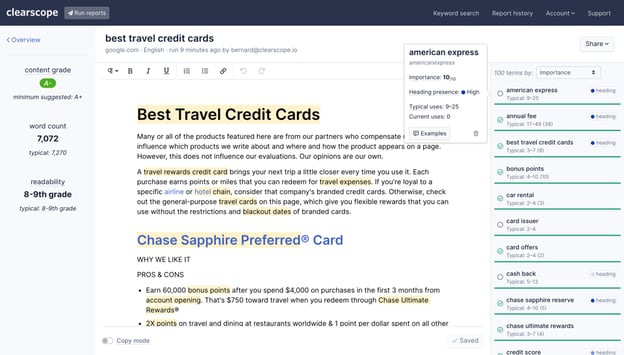 (Image Source: Clearscope)
(Image Source: Clearscope)
There are three plans available (Essentials, Business, and Enterprise) with pricing at $170 per month, $1,200 per month, and custom-quote pricing, all listed respectively.
The pricing plans determine how many “content report credits” and user seats you get. For example, the Essentials plan comes with 20 report credits, which, according to Clearscope, is “Everything you need to get started optimizing content.”
Three user seats are included with Essentials.
Further Reading: Compare Clearscope to MarketMuse
3. cognitiveSEO
cognitiveSEO is able to analyze the rankings of any keyword in any language and country.
The tool reveals things like topically-related words and phrases to include on your page, a content performance score, a Flesch-Kincaid score, and the number of words currently on the page.
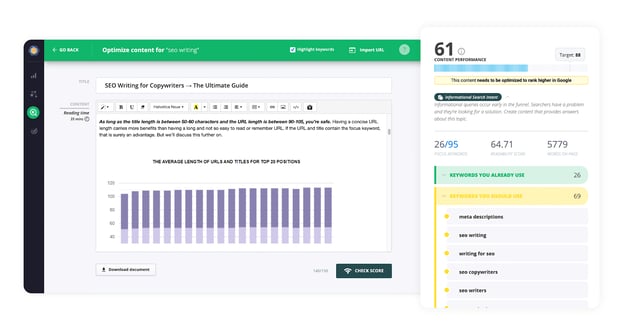 (Image Source: cognitiveSEO)
(Image Source: cognitiveSEO)
Their SERP analysis reveals insights into competitors’ strategies, so you can understand why they rank the way they do.
For new content, cognitiveSEO has a research tool based on their own database, keyword suggestions, and Google’s autocomplete feature.
The content tool is built into a suite of other tools, including an audit tool that reveals insights into title tags and meta descriptions.
cognitiveSEO offers three plans: Starter ($129.99 per month), Premium ($199 per month), and Elite ($499 per month). All plans come with Content Audits, which is how they classify their research, SERP analysis, and content optimization suite.
4. Frase.io
Frase is content creation and optimization software that covers four main areas:
- Topic Research
- Content Briefs
- Content Creation
- Content Optimization
Let’s break some of this down.
Frase lets you see information like topics, headers, questions, and more for your target search queries. You can then turn this into a content brief or a custom template for your writers.
You’re able to collaborate with team members since all Frase documents can be sent to WordPress.
The Frase algorithm scores your content in real-time with a “Frase Topic score” — think of this as a content score.
Pricing is split between three plans: Basic ($44.99 per month), Team ($114.99 per month), and Enterprise (custom pricing).
Add-ons are also available.
Further Reading: Compare Frase to MarketMuse
5. MarketMuse
MarketMuse groups its functionalities into 5 applications:
- Optimize
- Research
- Compete
- Questions
- Connect
MarketMuse uses a live text editor that shows you the relevant topics that you should include in your copy. They highlight topics, their relevance, and related topics, too. This portion of the MarketMuse software uses machine learning to identify what it is you’re set to write about and compares it against data.
You can also use MarketMuse to build content briefs. Compile key information — like the target content score, subheading suggestions, and questions to answer — for your writers.
MarketMuse ranges in price and functionality:
- Free: $0 per month
- Standard: $7,200 per year
- Premium: Starting at $12,000 per year
6. Ryte: Content Success
Ryte is a website quality platform. Within its suite of tools is Content Success. This content analysis tool allows you to discover keyword recommendations for your content, and compare TF*IDF scores (this is their competitive analysis).

(Image Source: Ryte)
It uses a “content editor” that suggests which terms to add or remove from your copy. Plus, it has an HTML export function (so you can paste the HTML code into your content management system) and schema.org integration.
There are three plans available. Note that pricing is listed in Euros:
- Basic: €99 per month
- Business: €540 per month
- Enterprise: Custom
7. Searchmetrics/Conductor: Content Experience
Editor's note: Searchmetrics was acquired by Conductor in February 2023. For now, Content Experience is still available from Searchmetrics, but time will tell what's next for its users.
The Searchmetrics Content Experience was built for online marketers, content strategists, and content writers. It allows you to uncover search intent and various topics that you can write content about.
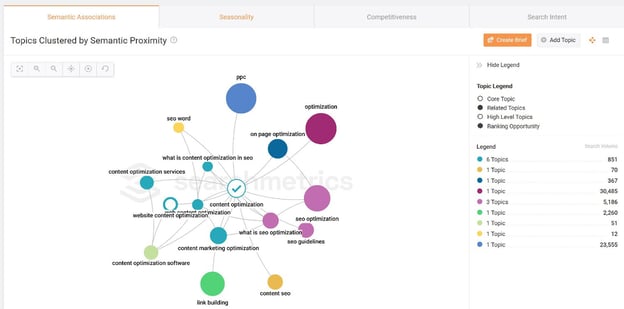
(Image Source: Searchmetrics)
You’re able to type directly into the UI (or use the Microsoft Word add-in) to follow their keyword recommendations, and the system will track your usage.
As you type, you also receive a content score shown as a percentage. You can analyze 5 topics at once.
The system works in 16 countries and 4 languages.
No price is given on the Searchmetrics or Conductor site.
Recommended Reading: How Content Scoring Can Transform Your Content Marketing Strategy
8. Semrush
Semrush offers both an SEO Content Template and an SEO Writing Assistant.
The SEO Content Template shows you which semantic keyword to include in your content, with the information based on Google’s top 10 rankings for your target keyword.
The tool checks recommended backlinks, readability levels (same with the SEO Writing Assistant), length, and on-page SEO usage.
Their SEO Writing Assistant allows you to “optimize your content for user intent and search engines,” according to the feature page.
It checks things like originality, tone, and SEO best practices. It can be used as a Google Docs add-on, or a WordPress plug in.
Plans vary: Pro, Guru, and Business ($119.95 - $449.95 per month). You’ll want to check the comparison chart to make sure the content functionality you need is included in each plan.
9. Surfer SEO
The Surfer Content Editor lets you draft your copy and see a variety of metrics change in real-time as you type:
- Keyword recommendations and usage count
- Overall content score (out of 100)
- Word count, paragraph count, image count
In the Topics section, you can see related questions to your target keyword. And, feel free to use the Notes section to tell you writers about any other key information.
You can work with more than one keyword at a time for a multi-keyword analysis, and connect with WordPress and Google Docs.
Prices range from $59 per month to $239 per month, with custom pricing for enterprises and a 7-day money back guarantee.
There is a set amount of queries for the Content Editor depending on the plan.
Further Reading: Compare Surfer SEO to MarketMuse
10. Yoast
Yoast is a WordPress plugin that allows for a few things. To start, you can locate relevant keywords and add them to Yoast. This is actually powered by Semrush.
The plugin has keyword optimization and content insights. Content insights will reveal 5 words or phrases that you use most commonly on your page. You can then cross-reference these keywords with your target keywords.
To keep your content fresh, Yoast offers a date reminder, which warns you when your important pages haven’t been updated in six months.
Yoast is available for free, though with limited availability, or as a paid version. The premium subscription for one site is $99 per year.
How to Conduct an Effective SEO Content Analysis
Now that you've chosen an SEO content analysis tool, it's time to analyze your content. Here's a quick run-down on how to get started:
- Analyze Keywords & Search Intent: Begin by identifying relevant keywords and understanding the search intent behind them to ensure your content aligns with what users are looking for.
- Evaluate Readability and Structure: Use tools like Content Fusion to improve readability scores and ensure your content is easy to digest.
- Optimize Meta Descriptions and Headings: Craft compelling meta descriptions and utilize effective headings to improve click-through rates (CTR) and user engagement.
- Check for Duplicate Content and Keyword Cannibalization: Avoid duplicate content issues and ensure each page targets unique keywords to prevent cannibalization.
To learn more about the process of SEO content analysis, head over to our comprehensive guide!
Conclusion
SEO content analysis tools all have different capabilities that can help you write and analyze high-performing content.
Whatever you choose will depend on your specific needs and business goals — but we would love to give you a free trial to Content Fusion so you can see first-hand how it scales the content process.
Additional Resources
- The 12 Best Keyword Rank Trackers to Monitor SEO Performance
- Best Enterprise SEO Platforms and Tools
- What Are the Best Page Speed Testing Tools?
- The 14 Best SEO Keyword Research Tools
Editor's Note: This blog was originally published in March 2021 and has been refreshed for accuracy and comprehensiveness.





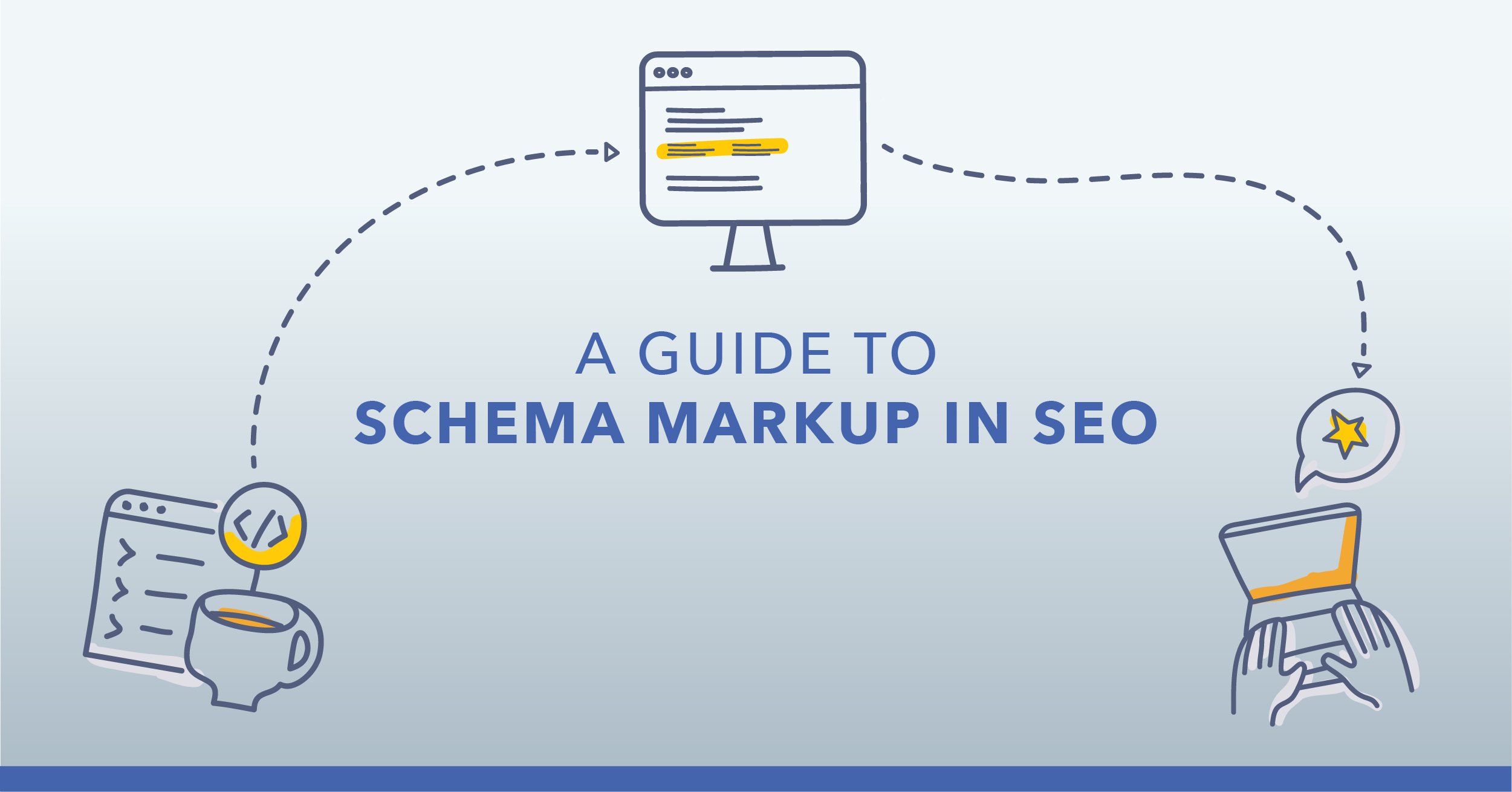


Comments
Currently, there are no comments. Be the first to post one!