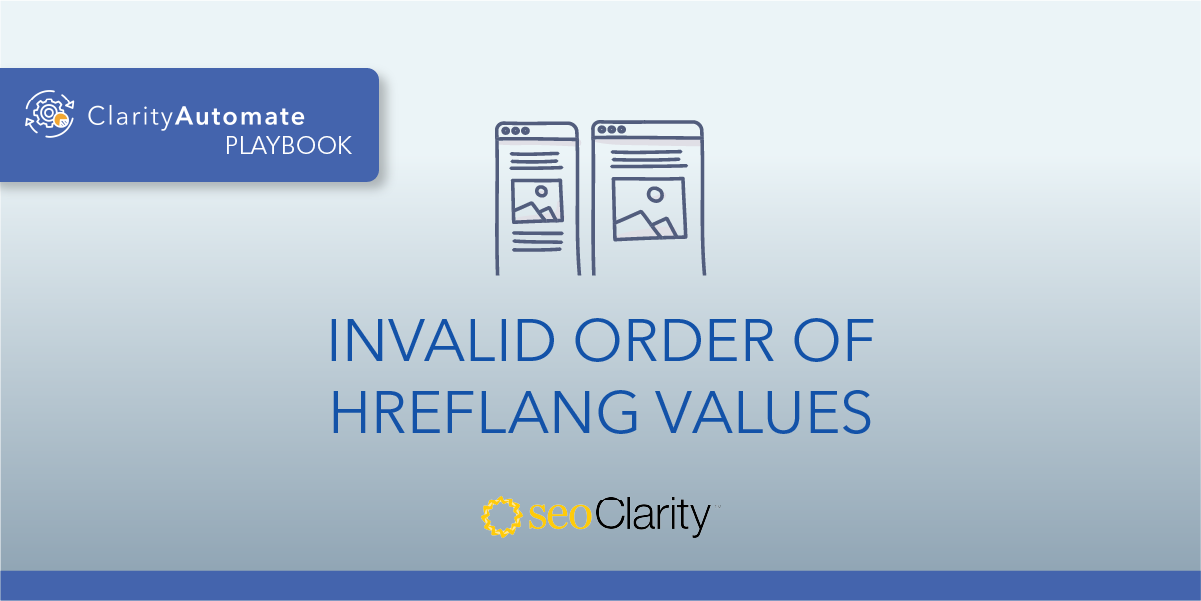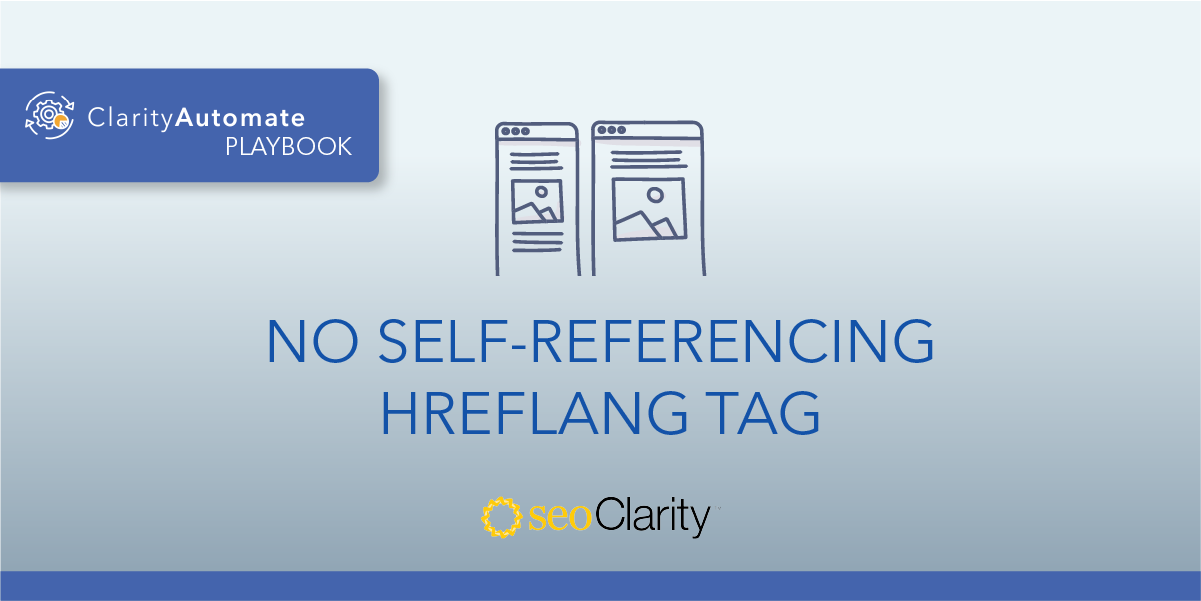Using the wrong regions in the hreflang attribute results in not getting picked up by Google. It’s important to have invalid/incorrect regions updated to avoid this.
You can follow a simple process to correct your hreflang regions if you run into this issue.
Table of Contents
What Region Code Should Be Used for Hreflang?
Search engines expect the region code in the hreflang attribute to be in ISO 3166-1 Alpha 2 format. If you use the wrong region code, it will not get picked up by Google.
Here is a resource for all the valid region codes that can be used in an hreflang attribute: ISO 3166-1 Alpha 2 Guide
How to Update Hreflang Region Codes
You can update region codes manually by updating them in the written code. This manual approach will solve the problem on a page-by-page basis.
However, you may need to get the dev team involved here, too.
How to Update Hreflang Region Codes at Scale
To bypass the dev team and solve this issue at scale, leverage next-generation SEO platform ClarityAutomate.
With just a few clicks, you can update your hreflang language codes. Here’s how.
- Select what you'd like to optimize: Code
The region codes live in the code of your website, so that’s the area of the site we’re looking to optimize. - Choose how you'd like to optimize it: Update
We’re looking to update the region codes (as opposed to adding or deleting). - XPath location: XPath of the <link rel=alternate> with the invalid region
This step isolates the invalid region. - Attribute: hreflang
We can now focus on the hreflang tag to update. - New Value: The new value of hreflang with the correct region
The last step is to set the correct value, or the correct region code so the hreflang can now be picked up by Google.
Before and After
Here’s an example of an hreflang attribute that had an invalid region code. Notice the change from “en-UnitedStates” to “en-us”.

Looking for other hreflang issues?
- Conflicting Hreflang and rel=canonical
- Hreflang with multiple defaults
- Invalid language in the Hreflang attribute
- Hreflang with Duplicate Language/Region Combinations
- Hreflang Missing Language Entry
- Underscore Instead of Dash in Hreflang
- Empty Hreflang URL
- Hreflang Not Present
- Hreflang Present Outside <head>
- Hreflang URL Is Invalid
- Invalid order of Hreflang values
- No self-referencing Hreflang tag
- Hreflang Using Relative links