Many executives view SEO as "free," but SEO professionals know it takes significant time, resources, and effort to drive organic growth.
The ROI on SEO is high, but under-resourced teams often struggle to convince leadership that it requires more support to be efficient and scalable.
This is where SEO technology like seoClarity comes in. With AI-driven workflows, scalable insights, and centralized data, an SEO platform helps you execute faster.
In this blog, we’ll break down key SEO tasks, the time they take, and how seoClarity can accelerate your efforts.
Use these time comparisons to make a compelling case for the resources you need.
Table of Contents:
- Keyword Research and Analysis
- Content Creation and Optimization
- Technical SEO Audits and Fixes
- Competitive Analysis
- Monitoring Performance and Reporting to Executives
- Improve Site Architecture and Crawl Efficiency
- Implementing SEO Tests
- SEO Forecasting
- Local SEO
- Cross-Channel Optimization
Note: The time estimates included in this blog are based on our experience working with enterprise clients for over a decade and have been validated using generative AI.
Keyword Research and Analysis: Drive Qualified Site Traffic
|
Time Spent on Average |
Time Spent with seoClarity |
Total Time Savings: |
|
8-10 hours, ongoing |
5-7 hours |
3-5 hours |
Tasks:
- Identifying high-value keywords and phrases (4-5 hours).
- Analyzing keyword performance and search intent (3-4 hours).
- Monitoring keyword trends and competitors' keyword strategies (1-2 hours weekly).
Speed Up with seoClarity:
Eliminate the manual process of analyzing keywords by using seoClarity’s AI-driven topic research insights to surface the most effective and valuable queries.
Content Creation and Optimization: Increase Traffic for Non-Brand Queries
|
Time Spent on Average |
Time Spent with seoClarity |
Total Time Savings: |
|
15+ hours per week (depending on content output) |
~4 hours for new content creation, plus quality increases. ~30-45 minutes for each content optimization. |
10+ hours per week |
Estimates based on the production of 3 pieces of content per week.
Tasks:
- Creating high-quality, SEO-optimized content (4-6 hours per piece).
- Updating and repurposing existing content (2-3 hours per piece).
Speed Up with seoClarity:
seoClarity integrates ChatGPT, NLP, and data enrichment to streamline content creation and optimization. Within seconds, content teams can generate unique, data-driven content briefs with full topic analysis, target keyword usage, competitor insights, and more.
Then, beat writer's block and streamline the creation of authoritative, relevant content with a built-in AI-powered content writer.
Utilizing customizable prompts, generate SEO-optimized outlines, paragraphs, blogs, and rewrites tailored to your target audience and in your brand voice.
Technical SEO Audits and Fixes: Improve User Experience to Drive Conversions
|
Time Spent on Average |
Time Spent with seoClarity |
Time Savings: |
|
3-4 days initially, then ongoing |
1-3 days |
1-2 days (once your stakeholders approve, of course!) |
Tasks:
- Conducting site audits to identify technical issues (2-3 days).
- Optimizing site speed and performance (3-4 hours initially).
- Implementing schema markup (1-2 hours per page).
Speed Up with seoClarity:
Struggling to navigate fragmented data? Clarity 360 provides a single view of all available SEO data and metrics to easily surface insights and identify the most impactful technical optimizations. This full-funnel approach to technical SEO helps you go beyond random fixes and create an effective strategy that delivers results.
Plus, strengthen the user experience with advanced site audits. Analyze for 100+ technical health checks, crawl 5x faster, and prioritize fixes with actionable insight audit reports.
And, with Schema Optimizer, easily build, test, and implement any structured data type across millions of pages in minutes without using any development resources.
Competitive Analysis: Identify Market Gaps and Growth Opportunities
|
Time Spent on Average |
Time Spent with seoClarity |
Time Savings: |
|
5-7 hours (typically done weekly). |
1-2 hours up-front competitor dashboard report creation, then ~30 minutes or less per week for gathering insights. |
4-6 hours per week |
Tasks:
- Monitoring competitors’ SEO strategies and performance (2-3 hours weekly).
- Identifying gaps and opportunities (3-4 hours per analysis).
Speed Up with seoClarity:
seoClarity mines vast amounts of data on keywords, links, and content to provide in-depth, actionable competitor analysis. It automatically sorts through the data, offering a single, easy-to-filter view of your true competitor landscape to help you quickly understand and outrank your competition.
Easily identify high-value content gaps specifically for topics you don’t currently rank for automatically summarized and connected.
Monitoring Performance and Reporting to Executives: Proving SEO Value
|
Time Spent on Average |
Time Spent with seoClarity |
Time Savings: |
|
4-5 hours (typically done weekly, depending on number of sites) |
1-2 hours creating reporting dashboards, then ~15 minutes adding context and reporting on insights weekly. |
3-4 hours weekly |
Tasks:
- Tracking key SEO metrics (1-2 hours weekly).
- Creating detailed performance reports (2-3 hours per report).
- Adjusting strategies based on analytics (1-2 hours weekly).
Speed Up with seoClarity:
Effortlessly manage your site's performance and link SEO efforts to measurable results with the only real-time, data-driven SEO reporting and analytics platform.
Conduct on-the-fly analysis with interactive reporting, automate reports to maximize efficiency and stay informed, and create unlimited custom dashboards to provide a quick performance snapshot for your entire team - from CEO to SEO.
Recommended Reading: How to Create An SEO Report That Will Impress Executives
Bonus: Frequent site architecture changes create challenges when it comes to efficient and accurate reporting and analysis. Advanced dynamic keyword and page grouping solves this issue and can be saved so teams don't have to spend time re-digging up data.
Learn how a major retailer saved 960+ hours with dynamic SEO segmentation!
Improve Site Architecture and Crawl Efficiency: Enhance Navigation for Users and Search Engines
|
Time Spent on Average |
Time Spent with seoClarity |
Time Savings: |
|
Weeks to months. Ongoing, varies with site size. |
Significantly reduced to days or weeks, depending on the scope and complexity. |
50% time savings |
Tasks:
- Develop a comprehensive internal linking strategy (1-2 weeks)
- Implement internal links at scale (2-8 weeks)
- Managing crawl budget and depth (2-3 hours monthly).
Speed Up with seoClarity:
Enhance user navigation and create a clear pathway for search engines to crawl and index your site by automatically creating and implementing internal links across thousands of pages – no dev team required.
Streamline the process of optimizing your crawl budget by instantly identifying high-importance pages that bots are missing and pinpointing pages that can be skipped. Plus, easily compare mobile and desktop bot behaviors to ensure the right content is accessed and indexed for each device.
Implementing SEO Tests: Improve User Experience and Conversions
|
Time Spent on Average |
Time Spent with seoClarity |
Time Savings: |
|
Weeks to months. Ongoing, varies by test. |
Minutes to set up tests and get actionable insights as soon as statistical significance is achieved. |
Dramatically reduced testing time, empowering you to run unlimited tests effortlessly. |
Most SEO teams rely on SEO best practices and their previous experience. Enterprises executing SEO tests estimate only running two to three tests per quarter due to dependence on dev resources and data scientists.
Tasks:
- Build a business case justifying the development resources needed to build the test (1-2 weeks)
- Identify test and control groups (1 week)
- Deploy the test (1-2 weeks)
- Analyze the results (4-6 weeks)
Speed Up with seoClarity:
In as little as 10 minutes SEO Split Tester allows you to:
- Identify the number of pages to test and create statistically similar groupings for both the test and control groups.
- Define the change you want to make and implement your test instantly across thousands of pages.
- Upon reaching statistical significance, receive an automated analysis report detailing the test results, including statistical significance, relative effect, absolute effect, and confidence level.
Plus, all of this can be done without the help of the dev team. Use testing to create a case to secure their resources for final implementation.
What wouldn’t you test when it’s this easy?
Recommended Reading: SEO Split Testing: How to Run A Successful Test in 5 Steps
SEO Forecasting: Predict Performance Trends and Secure Investment
|
Time Spent on Average |
Time Spent with seoClarity |
Time Savings: |
|
Weeks to months. Ongoing. |
10-30 minutes. |
Drastically reduce the time spent forecasting, enabling quicker, data-driven decision-making. |
Tasks:
- Gather historical data, including traffic, rankings, conversions, and other relevant metrics (1-2 weeks)
- Analyze the collected data and build predictive models (2-4 weeks)
- Generate forecasts based on the models (1-2 weeks)
Speed Up with seoClarity:
Don’t waste time creating spreadsheets to report on ROI. Quickly forecast traffic potential based on historical data, site analytics, and search analytics.
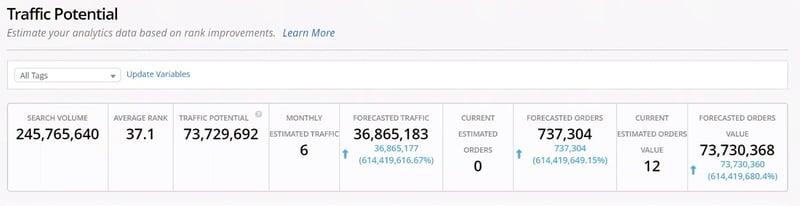
With predictive traffic modeling based on your data with CTR and CVR variables, you can easily determine which projects will generate the most organic traffic and conversions.
Recommended Reading: 6 Steps to Build an SEO Business Case with SEO Forecasting Data
Local SEO: Drive More Foot Traffic and Local Sales
|
Time Spent on Average |
Time Spent with seoClarity |
Time Savings: |
|
Ongoing updates and management: 9-15 hours monthly. |
4.5-7 hours monthly. |
50% time savings |
Time spent varies by location and campaign.
Tasks:
- Optimizing Google My Business listings (1-2 weeks initially, then 2-3 hours monthly)
- Managing local citations and reviews (2-4 weeks initially, then 3-4 hours monthly)
- Creating locally relevant content (2-4 weeks initially, then 4-8 hours monthly)
Speed Up with seoClarity:
LocalClarity streamlines local SEO tasks by automating the management of Google Business Profile listings, local citations, and reviews.
Its centralized dashboard allows users to quickly update information across multiple locations, respond to reviews, and monitor local SEO performance.
By providing actionable insights and simplifying multi-location management, LocalClarity significantly reduces the time and effort required for effective Local SEO.
Cross-Channel Optimization: Maximize SERP Performance
|
Time Spent on Average |
Time Spent with seoClarity |
Time Savings: |
|
8-14 hours (typically done weekly). |
2–3.5 hours weekly. |
75% time savings. |
Time spent varies by the tasks and strategy.
Tasks:
- Pull and compare data from multiple different channels/sources (4-8 hours weekly)
- Consolidate cross-channel insights to evaluate performance (4-6 hours weekly):
Speed Up with seoClarity:
By simply integrating your paid search data, conduct a clear cross-channel analysis with a side-by-side comparison of your PPC and SEO data in one centralized view.
This allows you to see SEO data alongside metrics such as PPC spend, impressions, CPC, and search volume, simplifying performance evaluation and providing valuable keyword insights.
Recommended Reading: Integrated SEO: Unify PPC & Organic to Maximize SERP Presence
Conclusion:
By automating time-consuming tasks like keyword research, site audits, content optimization, and backlink analysis, seoClarity empowers you to focus on strategic initiatives that drive results.
Embrace these workflows to streamline your SEO efforts, save valuable time, and achieve your digital marketing goals faster.
Ready to revolutionize your SEO workflow? Try seoClarity today or book a demo to discover how it can help you achieve your SEO goals more efficiently.









Comments
Currently, there are no comments. Be the first to post one!