Monitoring search engine rankings provides valuable insight into your site's overall SEO performance.
Because changes in keyword positions carry a promise of higher organic traffic and more conversions, SEOs review ranking reports relentlessly, consistently optimize content, and implement link building strategies to move up in the SERPs.
But monitoring search engine rankings at the scale required by an enterprise company is no small feat.
That's why I HIGHLY recommend using an enterprise SEO platform to streamline the process and prevent data overload from paralyzing your SEO strategy (more on that in a bit).
In this blog, I'll go over everything you need to know about how to monitor search engine rankings for SEO success (including eight different methods)!
Table of Contents:
- The Challenges of SEO Rank Tracking
-
Why You Need an Enterpise SEO Platform for Rank Tracking at Scale
-
Different Ways to Monitor Search Engine Rankings With an Enterprise SEO Platform
The Challenges of SEO Rank Tracking
Rank tracking no longer provides sufficient data to assess the value of SEO due to challenges like...
- SERPs have evolved and we no longer see the traditional ten blue links there anymore.
- Personalized and localized search results mean that you cannot be absolutely certain about your rankings for each user.
- The variety of unique search queries customers use makes it impossible to define a finite keyword set to track.
- RankBrain and BERT make search results unique for each user. This, again, makes evaluating one true rank impossible.
As a result, despite having the ranking data, you cannot evaluate with utmost certainty how your keyword positions affect your company's bottom line.
But you CAN establish the success of your campaigns.
Why Monitor Search Engine Rankings?
Despite the challenges, there are several reasons why monitoring search engine rankings is important.
For one, the overall growth of rankings and visibility will indicate your campaign’s success.
Similarly, rankings can uncover potential issues with search visibility.
Any sudden drop in rankings will signify a potential problem. Granted, it doesn’t have to be anything serious. There are many common reasons for a sudden drop in rankings.
For example, Google might have tested something in the SERPs, and pushed you (and other brands) down. Or the search engine has updated its algorithm causing the SERPs to end up all over the place for a couple of days.
But such a drop could also indicate problems, particularly if the site has changed significantly in the days leading to the event.
In such a situation, rankings will only indicate the issue. To assess it, you must analyze the data in connection with other strategies (e.g., recent changes to the site, site migration, SEO tests, known algorithm updates, etc.)
But it’s the rankings that will deliver the first indication of the problem.
Best Practices for Keyword Ranking Monitoring
To create a robust keyword ranking monitoring system that not only tracks your SEO efforts but also drives continuous improvement and sustainable growth, start by following the best practices listed below.
- Use reliable keyword rank tracking tools: effective rank tracking tools (or, better yet, an enterprise SEO platform) provide accurate data and comprehensive insights into your keyword performance, enabling you to make informed decisions. More on this below!
-
Set Clear and Realistic Goals: Define clear objectives for your keyword ranking efforts. Are you aiming to increase organic traffic, improve conversion rates, or enhance brand visibility? Having specific goals helps you measure success and adjust your strategies accordingly.
- Monitor Competitors: Keep an eye on your competitors’ keyword rankings. Identify which keywords they are targeting and how their rankings change over time. This can provide valuable insights and help you discover new keyword opportunities.
- Update Your Keyword List Regularly: SEO is dynamic, and search trends evolve. Regularly update your keyword list to include emerging trends, new industry terms, and changes in consumer behavior. This keeps your strategy relevant and effective.
- Segment Your Data: Segment your keyword data by categories such as branded vs. non-branded, local vs. global, or specific product lines or services. This helps in understanding performance trends and refining strategies for different segments of your audience.
-
Adapt, Optimize, & Document: Use the insights from your keyword ranking data to continually optimize your content and SEO strategies. Adapt to changes in search algorithms, industry trends, and user behavior to stay competitive. In addition, make sure to maintain detailed documentation of your keyword ranking strategies, goals, and progress. This helps in tracking what works, what doesn’t, and provides a reference for future campaigns.
Staying proactive, data-driven, and adaptable is key to achieving and maintaining high keyword rankings.
SEO Tools for Tracking Keyword Rankings
We go over the details on 11 keyword rank tracking tools on the market in a previous blog broken down by:
- Tools that exclusively offer rank tracking
- Multipurpose SEO solutions that offer rank tracking
- Enterprise SEO platforms that provide rank tracking
But here's a quick overview of some of the available tools and software that can help in monitoring keyword rankings.
- Google Search Console: Offers basic keyword rank tracking with insights on average positions and search performance.
- Google Analytics: Can be integrated with other tools for basic keyword tracking and performance insights.
- Ahrefs: Provides keyword rank tracking with detailed updates on ranking positions and historical data.
- SEMrush: Offers keyword rank tracking with daily updates, position changes, and competitive comparison.
- Moz Pro: Features keyword rank tracking with weekly updates and the ability to track across search engines and locations.
That being said, when it comes to keyword rank tracking at scale, we highly recommend opting for an enterprise SEO platform. Here's why...
Why You Need an Enterpise SEO Platform for Rank Tracking at Scale
Without the right tool, you rely on your team and each individual to download the data and do their own analysis in Excel or another solution.
Granted, any free rank tracker or keyword research point solution will reveal keyword positions. But it won't let you analyze, filter, evaluate SERP features, compare against competitors, or gain any of the other critical insights you need.
The result? Chaos in data. This causes you to miss out on critical opportunities since you can't extract the right insights or scale your efforts.
That's why using an all-in-one enterprise SEO platform is so important to successfully monitor search engine rankings at scale.
How to Monitor Search Engine Rankings With an Enterprise SEO Platform in 8 Ways
For this walkthrough, I’ll be using Rank Intelligence, the industry's only real-time rank-tracking tool for enterprise SEO.
Recommended Reading: Benefits of Using a Daily Rank Tracker
It allows users to explore changes in search visibility by providing accurate ranking performance data that you can instantly correlate with all other SEO metrics such as traffic, search volume, impressions, etc.
Keep in mind that our goal isn’t just to conduct basic keyword research and uncover specific ranking positions. We want to extract insights to understand our success and analyze potential threats better.
Here are some of the best ways to do that.
#1. Analyze Rankings for Two Separate Dates to Inspect the Change in Keyword Positions
Rankings fluctuate. I’ve listed some of the reasons for that above – Google tests, algorithm updates, and more.
Whenever you see a shift in positions when tracking keywords, investigate. And the best way to do that is by assessing ranking change between two dates around the event.
For example, I may have noticed a sudden spike, followed by a drop in the rankings. Like this:

By selecting two dates around those events, I can “zoom” that data to evaluate further using a whole variety of metrics that Rank Intelligence delivers.
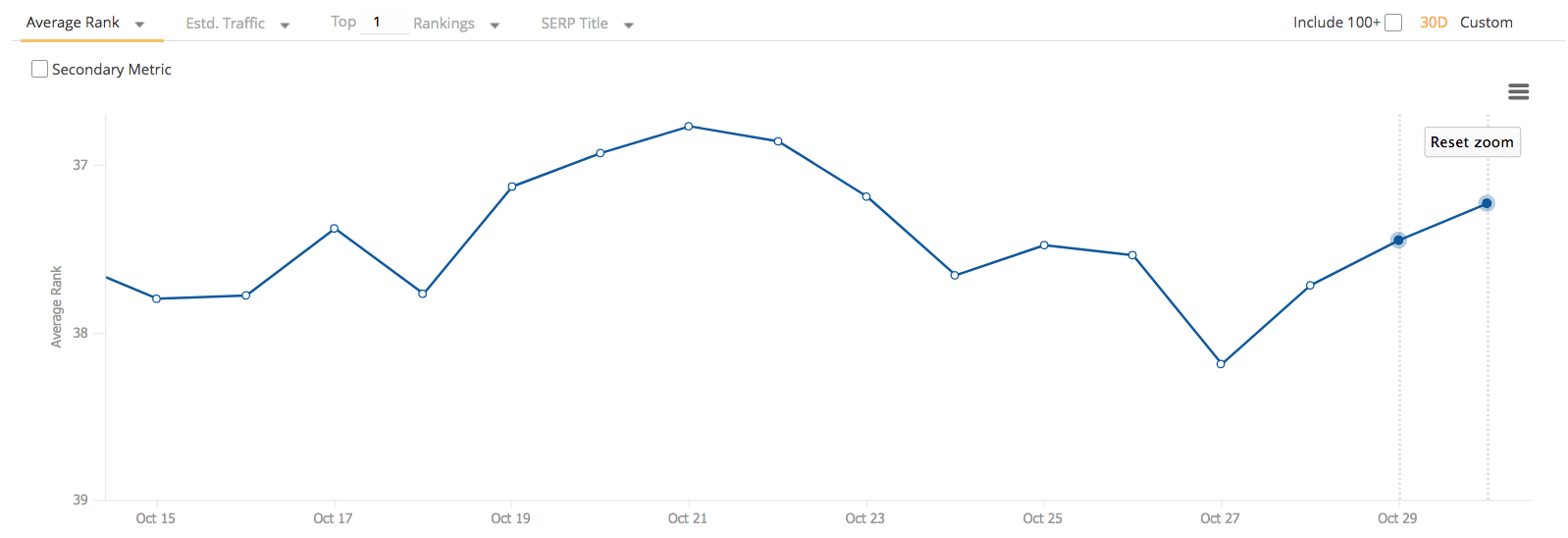
In addition to which keywords have changed positions, I can also see which pages were affected and by how much.
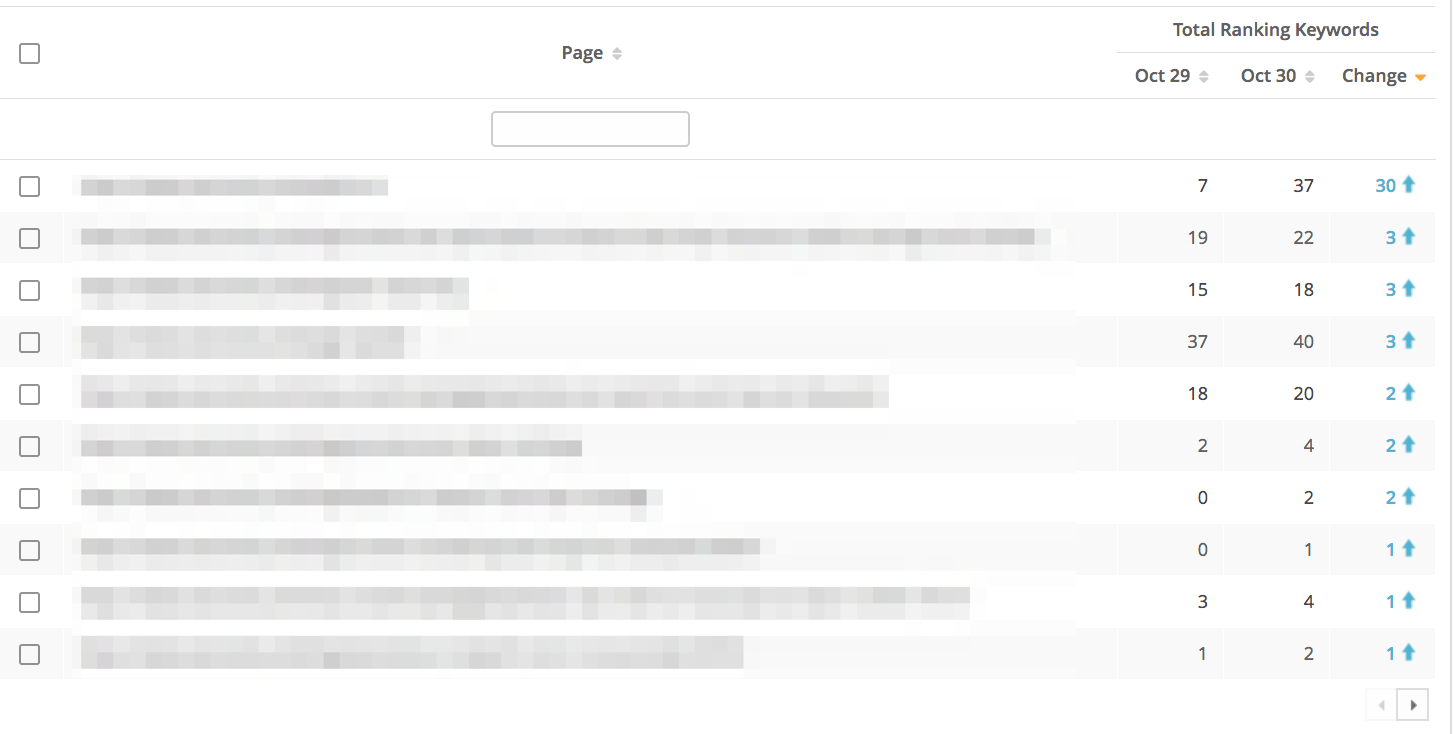
And that’s just the start.
Intrigued? Learn more about Rank Intelligence and its powerful capabilities below.
#2. Compare True Rank and Web Rank.
Google web rank only counts rankings for the blue links. The true rank, however, will include all the other SERP elements like images, PLAs, featured snippets, and more.
While there might not be many differences in your rankings between the two, it’s a good idea to compare them to identify where you also rank among all non-standard SERP elements.
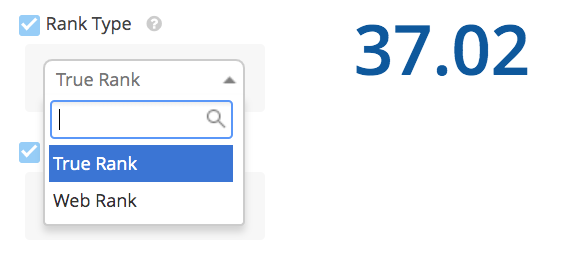
#3. Correlate Your Data
This is where having complete, unrestricted access to the data really gives you the edge to understand your SEO efforts.
Seeing one data set on its own can deliver some insights. But being able to correlate it with other insights without any restrictions will reveal a whole new world of possibilities.
(Note, seoClarity is the only enterprise platform that does not impose artificial limitations on your data. You have access to everything at all times.)
For example, I’ve plotted my rankings and traffic on this screen.
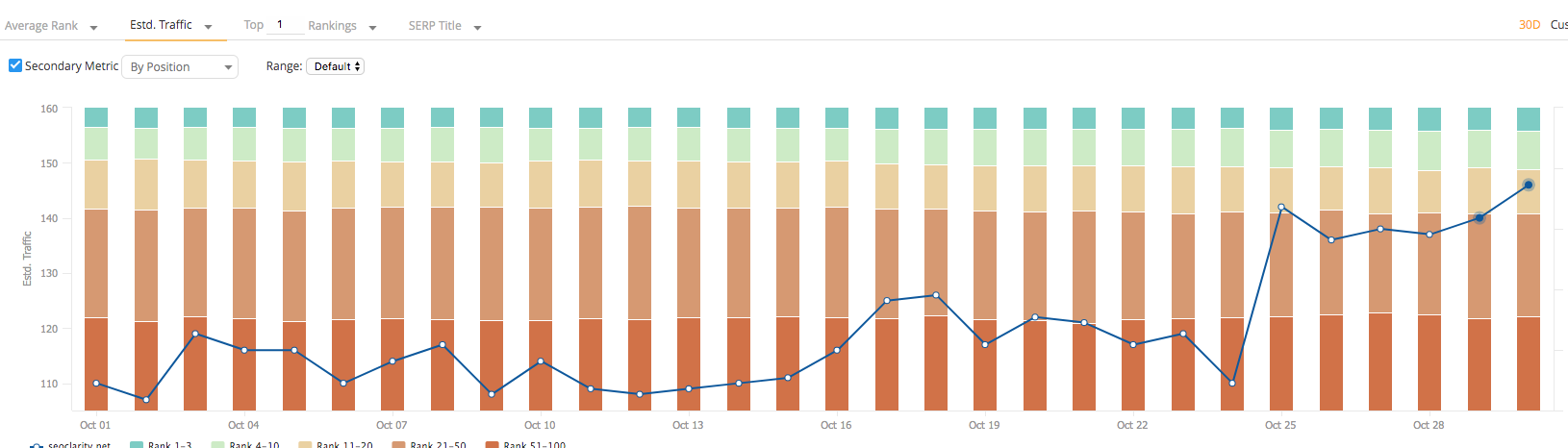
Notice something unusual? Despite not experiencing many ranking changes, my traffic has been going up significantly.
Is this good news? Of course! But I’m also intrigued to investigate it further, if only to identify the reason and replicate it going forward.
With an enterprise SEO tool like Rank Intelligence, I have all the data to do so.
#4. Focus on Geo-Rankings
We’ve discussed how location affects the search results. But what if a company operates in several specific locations and relies on traffic from those places more than anything?
In that case, the solution is to monitor search engine rankings by geo-location. The geo-rankings capability within Rank Intelligence allows you to:
- Add specific locations you want to track rankings from.
- Get the exact web rank your content achieves for specific keywords you target.
#5. Set Preferred Landing Page Mapping
I have to admit that this is one of my favorite hacks to make the most of a ranking report.
I’m sure you’ve noticed how Google (or Bing) sometimes ranks a different page than you intended for the optimized keyword. The actual preferred landing page might still rank, but it’s that different URL that achieves a higher position.
Unfortunately, with most keyword rank trackers monitoring for the first domain result in SERPs, tracking where your preferred pages rank is almost impossible.
Not with Rank Intelligence, though.
The rank tracking tool allows you to map a preferred landing page to a keyword and track keyword rankings separately from the main ranking report.
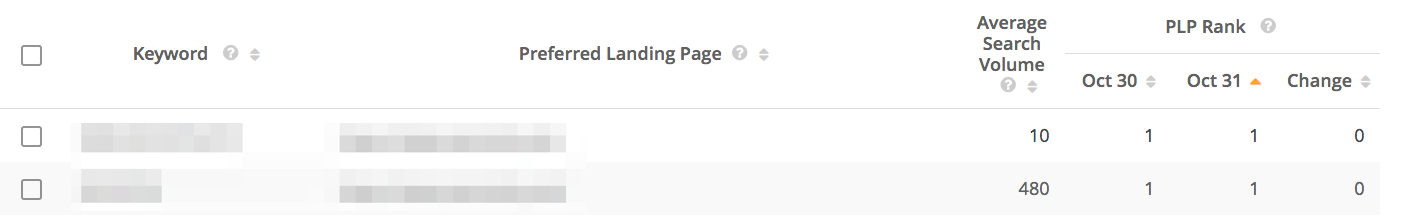
#6. Group Together Keywords and Pages
One of the biggest challenges with working on an enterprise site is the incredible amount of pages to manage. In a typical enterprise organization, an SEO could easily be working on thousands of content assets — maybe even more.
So, how do you make sense of it all and track keyword rankings?
Short answer: group pages and keywords together. In seoClarity, you can use tags to mark specific content types and other aspects of your site.
Tags are a versatile option that you can use whichever way you want.
- Mark newly published or updated content to track its performance.
- Create separate tags for website sections, product lines, categories, or anything else you want.
- Tag the content by the stage of the buying cycle it targets. The opportunities are endless.
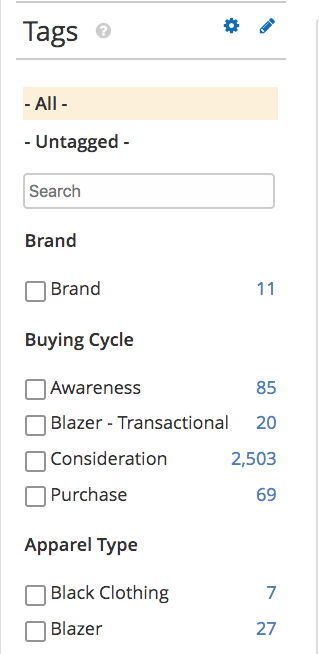
#7. Compare Competitor Data Side by Side
Analyzing rankings will deliver a whole range of data about your campaigns’ success rate or reveal insights to overcome potential visibility problems.
But sometimes, to truly validate your insights, benchmarking against additional data is key. Your competitors' performance is an invaluable resource for this.
An enterprise SEO platform like seoClarity will let you compare your performance with that of your competitors side by side (without limits are additional costs for more competitors) for the group of keywords, page level, or folder level ranking.
Just some of the things you can benchmark are:
- Your visibility within the search features like the Answer Box.
- How many image searches you rank for.
- The search performance of your video content, and so much more.
#8. Analyze the Data Further with Instant Download
Sooner or later you'll want to use the ranking data somewhere else such as an Excel spreadsheet or a presentation.
Rank Intelligence does not restrict the data you can download. You get full access to all information at an instant to slice, dice, and analyze the way you want.
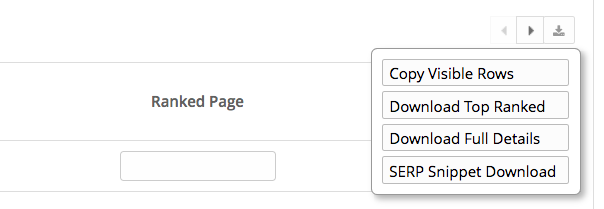
Conclusion
Rankings matter and so does how you monitor them. When it comes to streamlining and enhancing the process, the power of a search engine optimization platform is undeniable.
When all of your data lives under the same roof, your analysis your analysis is simplified, making your insights more coherent and actionable.
The seoClarity platform also allows you to integrate your Google Analytics and Google Search Console data so you have a complete understanding of your organic search performance — with the ability to slice, dice, and analyze the data points directly in the platform.
Want to see Rank Intelligence in action? Book a Demo and one of my colleagues will walk you through this powerful part of the platform.
<<Editor's Note: this post was originally published in November 2019 and has since been updated.>>





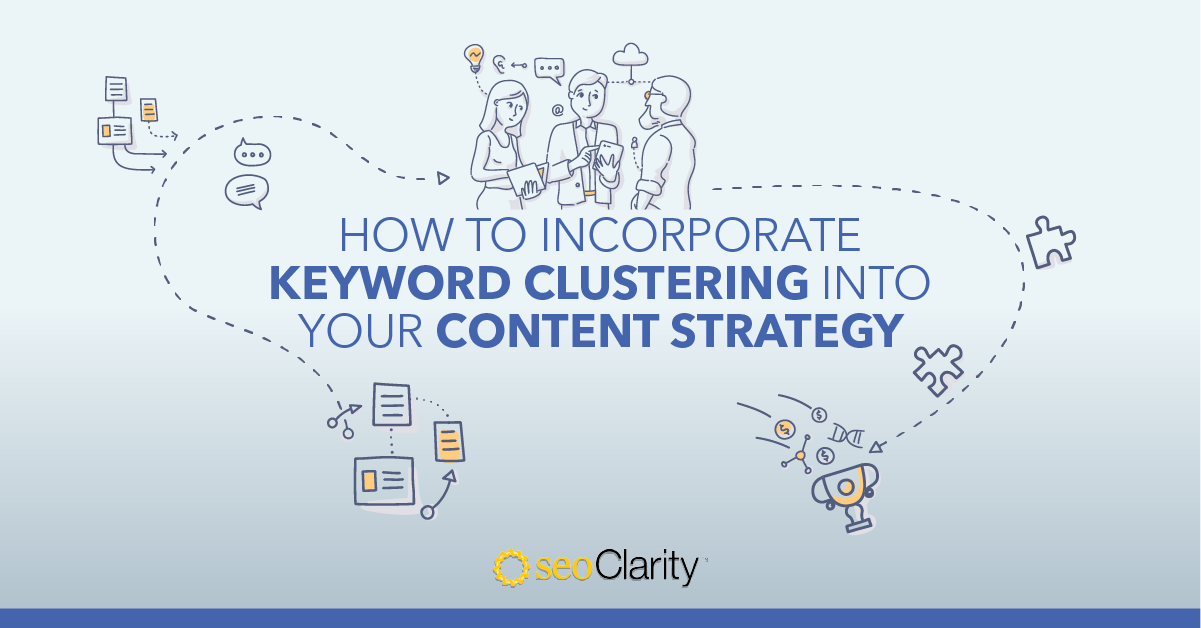


Comments
Currently, there are no comments. Be the first to post one!