It's hard to miss the Google Answer Box these days.
It’s one of the thousands of Google search features that we’ve identified in our research, and one of the most well-known.
For many queries, it sits at the top of the search engine results page (SERP) with the packaged, quick answer — even if searchers weren't directly asking an explicit question.
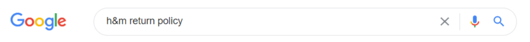
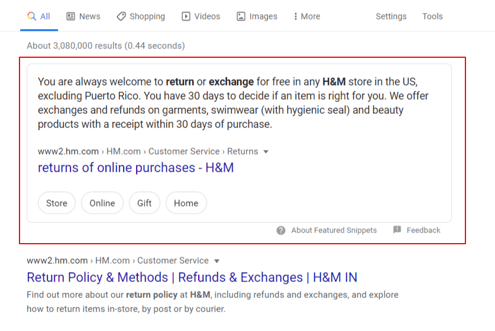 (Featured snippets show the quick answer above the URL and page title.)
(Featured snippets show the quick answer above the URL and page title.)
Also known as the Featured Snippet (we will use the terms interchangeably), this is a major disrupter to SEO and content strategies given how much real estate it consumes.
And yet, because of its search visibility, the Featured Snippet is a part of many marketing strategies — if it can be secured.
A winning approach requires diving into the search intent behind your opportunities, organizing that need across your different page types, and taking action to create or improve content.
Why the Answer Box is Important
You’ll notice that the Featured Snippet has a different presentation than other organic results.
It’s usually displayed in a light gray box with larger text than other listings, which makes the information inside it more pronounced.
Answer Boxes consistently have the highest level of engagement in the results pages and ensure strong organic traffic to your site.
But the results don’t just stop at a good CTR: According to our research on voice search, 90-percent of all Google Voice/Google Assistant answers come from the Answer Box. So, when clients ask how to grow in voice search, we tell them that Answer Box is what’s most important.
For interesting statistics on the Answer Box, navigate over to our Google Answer Box research. We show you volatility trends over the past years and industry trends.
If you think securing the Featured Snippet is the right move for your content marketing, let’s take a look at a process that will help you identify pages that offer the greatest opportunities.
How to Identify Answer Box Opportunities
This 6-step guide provides access to all the data you would need to understand your content's performance and win Answer Box opportunities for your brand through the use of seoClarity's Research Grid.
We’re going to use it to complete a two-part research strategy for the:
Step #1: Understand the Search Landscape
Despite it’s novelty and appeal, the Answer Box may not be the best strategy for your content marketing efforts. But it could be just what you need to boost your click-through rate!
It largely depends on your industry, since not all industries trigger the search result as frequently as others.
You can learn more about this in our Google Answer Box research.
One surefire way to understand your current landscape is to use SEO technology. With a few clicks you’ll be able to uncover your:
- Answer Box opportunities (the count of keywords that trigger an Answer Box)
- Traffic potential (if you were to rank in the Answer Box)
- Performance (the number of Answer Boxes you currently hold)
This is exactly what the Answer Box Opportunity shows you: It compares your domain’s performance with the overall search landscape, giving you an indication of the total available opportunity.
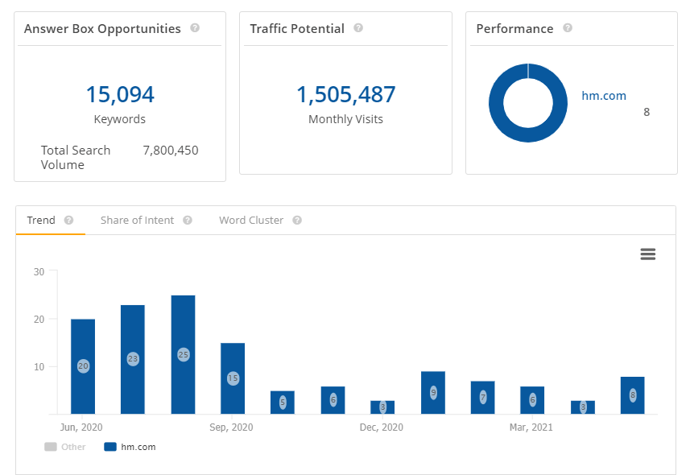 (Answer Box Opportunity in seoClarity.)
(Answer Box Opportunity in seoClarity.)
If you’re looking to see the opportunity of a competitor, you’re in luck. Enter any domain or URL to instantly uncover their performance in relation to the greater search landscape.
See how the search feature has changed over time: Featured Snippet Update: Reporting, Traffic, and Tactical Implications (Research Included!)
Step #2: Review Keywords that Bring Up the Answer Box
Targeting keywords that already trigger a Featured Snippet is in your best interest. You already know the feature is there, so you don’t have to second guess your work and wonder if you’re misspending time.
(Google can of course add Answer Boxes - or take them away - but working with what you know means you’re not working completely in the dark.)
The manual way is to use Google to review the SERPs for your target queries to see if an Answer Box appears. Keep note of the search term and the search results to pick up on the underlying intent. This information will also help later on to spot patterns in page types and content layout.
Once you have identified the keywords where the Answer Box is already showing up for a search result, look at the information that Google has selected as the best answer to evaluate whether or not you can write new content, or if you already have content that is the better answer to this question.
For those using Answer Box Opportunity, scroll down below the summary charts to immediately generate a list of Answer Box-triggering queries.
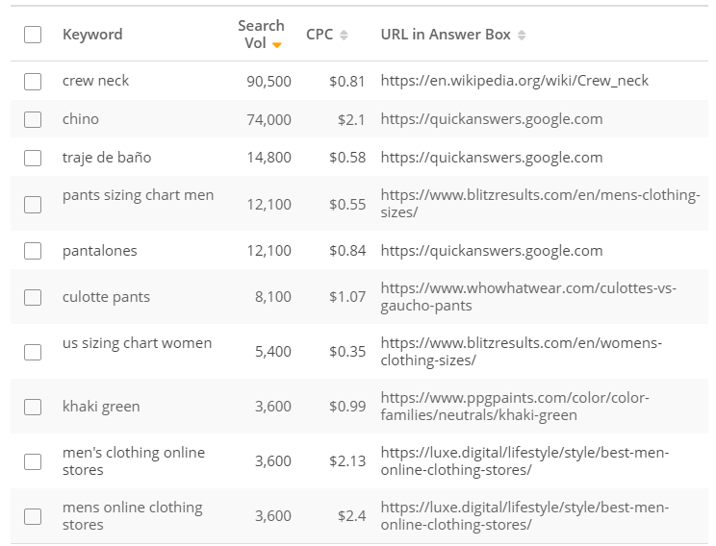 (Discover which URL own a specific Answer Box.)
(Discover which URL own a specific Answer Box.)
Step #3: Narrow in on High-Value Terms
The Featured Snippet typically displays an answer to a query from the top three organic search results, so it's important to consider which keywords you have ranking in the top 3 positions.
These are low-hanging fruit terms that you should target first.
Use your keyword rank tracker to put together a list of these keywords and cross-reference them with your list of keywords that trigger an Answer Box.
Or, use a quick filter selection in the seoClarity platform to see these keywords:
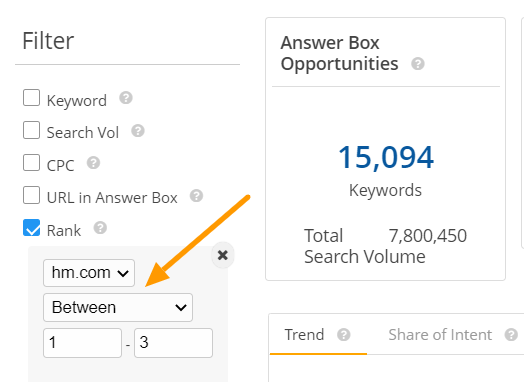
(Filter by rank position to find low hanging fruit.)
Other opportunities include:
- Long tail keywords no one is targeting but trigger the Answer Box
- Keywords for which you ranked previously
- Brand keywords (which you should be targeting - and winning - anyways!)
- High volume keywords that your pages rank well for.
- Research questions your target audience asks around your product or service. These are question phrases like “how to,” “what is,” “how do,” etc.
- Keywords your competitors are ranking for within the Answer Box
Let’s go over this last opportunity more closely …
Step #4: Discover Where the Competition Wins
Competitive analysis doesn’t just relate to keyword research and content creation — this is a great way to find featured snippet opportunities!
If you want to win against the competition and be sure that your content lands in the Featured Snippet, you must make sure you cover all areas of the topic you're targeting.
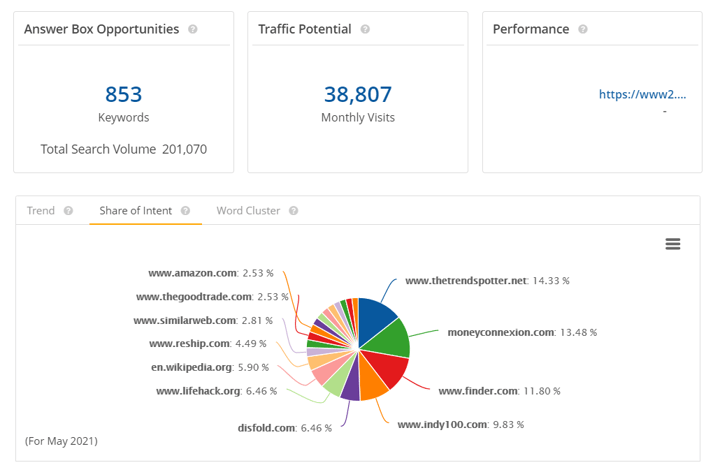 (These are the biggest opponents for securing the Featured Snippet.)
(These are the biggest opponents for securing the Featured Snippet.)
The Share of Intent graph displays all domains that rank in the Answer Box for keywords that your domain ranks for.
This is a great visualization method for understanding who is your biggest opponent in winning visibility.
Clicking on one of the sections will filter the table for that domain's ranking keywords.
Step #5: Familiarize Yourself With the Types of Answer Box Results
Now that you know what triggers the featured snippet, keep in mind the presentation of the information. What is Google looking for in the content?
If given a choice between two content assets to draw information from, Google would most likely choose the one in a format that closely matches the search query.
In other words, if a searcher seeks a list of steps to achieve a specific outcome, Google will aim to deliver exactly that.
The following are some examples of Answer Boxes that exist in the Google SERP.
- Knowledge Graph ‒ Information that is directly linked to an entity and contains a link to the source.
- Tabulated Answer ‒ Queries that match a range of options, which are displayed in tabular form and also contain a link to the source.
- Video Answers ‒ Typically match a “how to” query and contain an embedded video or link to YouTube.
- Listed Answer ‒ Queries with multiple options or step-by-step answers. They contain a bullet-point list and a link to a source.
- Enriched Results ‒ Queries with related entities, which contain a list, a link to a Google search for entities and a link to the source
- Paragraph Answers (the most common!) ‒ Answers that are embedded in a paragraph.
Google filed a patent explaining the process for the Answer Box result (although we'll never know for sure how they're algorithm works!).
Essentially, it says when two websites answer the same question, and one site includes content with an expanded element like a table, chart, graph, etc., then that site has a better chance to rank within the Answer Box ...
Bonus: SEO-Friendly HTML Tables and Lists
Tables and lists often show as the Answer Box or rich snippet in SERPs. But, not all tables and lists are automatically optimized for search.
Lists are a set of related items that can be ordered or unordered, while a table consists of semantically meaningful columns and rows.
Best Practice: Lists in SEO
- Designate <ul> or <ol>
Best Practice: Tables in SEO
-
<thead> header section
-
<th> for values in the header section
-
<td> for table cell values
-
<caption> tag for Table caption (i.e. title)
-
Scope attribute to designate if header is a row or a column for the table (screen readers)
-
<th scope="col">
-
<th scope="row">
Although the format of the Featured Snippet might seem insignificant at first, this information might suggest the type of content you should create to overtake the current result.
You can conduct content optimizations to alter the structure of your copy to give it a better chance of being pulled out for the quick answer.
If you have multiple blog posts, for example, look at their structure. Is the information presented in a clear, concise way where you answer a question directly.
TIP: Write the portion of your content aimed at securing the Featured Snippet so that most of it would not exceed 50 words.
Step #6: Identify Current Actionable Pages
The research so far helped you to uncover:
-
The entire Google Featured Snippet opportunity
-
Keywords that currently trigger the Featured Snippet
-
Competitive opportunities
-
Deeper insight into those results (i.e. understanding the intent of a query)
Next, compare that with your existing content to identify pages you could improve to increase their chances to appear in the Answer Box.
We always recommend dividing required tasks into two groups:
Page-only actions that typically involve editing or updating individual elements on a page (i.e. content or visuals). These tactics may be more directly answering the question, or changing your content to a better format like a table or a bullet-point list.
Template-related tasks that focus on altering entire page templates to deliver better user experience in the Answer Box. These can be great wins because they pay off at scale.
Naturally, both can be quite demanding. For example, updating content on a page might require sourcing additional data or other information to make it more enticing for the featured snippet.
Similarly, editing a template might mean reworking additional pages created with the same template or involving a development team.
For that reason, we recommend working on pages that need the smallest amount of work first, then slowly moving to updating more demanding content.
How to Track Featured Snippets: Reporting on Success
You’ve seen how seoClarity’s Answer Box Opportunity is a great way to uncover opportunities and form your strategy for landing at the top of the results page.
After you’ve implemented your approach, you can return to the platform to verify that your work paid off.
There’s a quick filter to specify which URL appears in the Answer Box, so with a few clicks you can see and track your performance over time, and dive into the specific keywords that you won for.
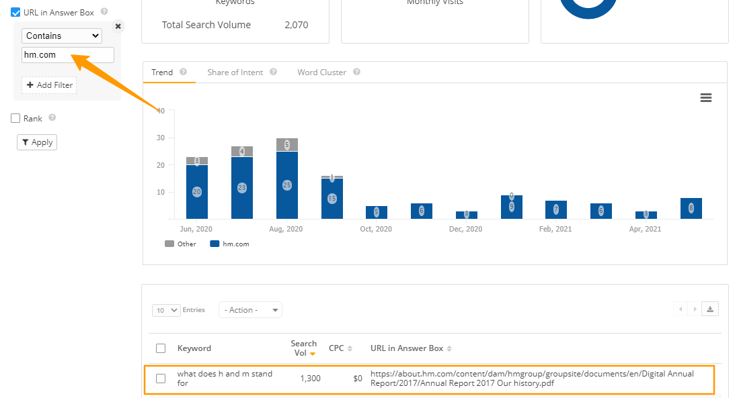 (Filter to see where your brand has won the Featured Snippet.)
(Filter to see where your brand has won the Featured Snippet.)
Closing Thoughts
Today, you can optimize your content to appear in the Featured Snippet and elevate your content to the top of SERPs even if it doesn’t rank in the first position.
Is the Answer Box a part of your content marketing strategy? Let me know in the comments below!
Editor's Note: This post was originally published in 2018 and has been updated for comprehensiveness.







Comments
Currently, there are no comments. Be the first to post one!