You've researched high-value target keywords and created relevant content, but no traffic is coming to your site. What's wrong?
The culprit could be technical usability factors of your site. The most common technical SEO issues search engine spiders encounter involve crawling the site.
Googlebot needs to crawl and index your site properly for your web pages to rank in the search results which means crawlability issues can sink any SEO effort.
In addition to your site not being crawled by the search engine, it's likely that any technical SEO issues will also affect user experience. For instance, if the spiders can't follow your website path, neither will your users.
Not to mention, it's important that your site can efficiently be crawled to optimize crawl budget. To avoid these consequences, let's go over the top crawlability issues that hurt SEO so you know what to look out for.
Table of Contents:
Is My Site Crawlable? How to Test Website Crawlability
Crawls can detect potential crawlability issues, helping you get ahead of them to avoid problems with search engines reading and indexing your content.
We recommend you run two types of crawls using a crawler tool:
- A crawl of the site that starts from the home page. Let the crawler loose on the site to mimic Google's web crawler (Googlebot).
- A crawl of landing pages for SEO, ideally aligned with the XML sitemaps.
The data from these crawls will help diagnose crawl problems and clue you in on whether your pages are crawlable.
More insights will come from more crawls with further variables such as setting the user agent to Googlebot, a mobile device to see the mobile experience, and rendering JavaScript as opposed to just the HTML.
Note: You can save time by saving these settings and scheduling future, recurring crawls.
Follow our guide to crawling enterprise sites, or request a free site audit to examine the technical integrity of your site.
The Most Common Crawlability Issues Sorted By Priority
A crawl report from an enterprise-level site can return a lot of data since it may contain thousands or even millions of pages!
But not all crawl errors carry the same weight.
We've separated crawl issues into three categories (high-, mid-, and low-priority) so you can prioritize (and resolve) issues affecting your site's crawlability.
High-Priority Crawl Issues
The following issues will have the largest impact on your site's crawlability and should be prioritized first.
#1. URLs Blocked by Robots.txt
The first thing a bot will look for on your site is your robots.txt file. You can direct Googlebot by specifying “disallow” on pages you don’t want them to crawl.
User-agent: Googlebot
Disallow: /example/
This is one of the most common sources of a site's crawlability problems as the directives in this file could block Google from crawling your most important pages or vice versa.
How to spot this problem:
- Google Search Console – Google Search Console blocked resource report shows a list of hosts that provide resources on your site that are blocked by robots.txt rules.
- Crawl – Analyze your own crawl outputs outlined above. Identify pages flagged for being blocked via the robots.txt file.
These could stem from a mistake in regex code or a typo that can cause major problems.
#2. Server (5xx) and Not Found (404) Errors
Like being blocked, if Google arrives at a page and encounters 5xx or 404 errors it’s a big problem.
A web crawler travels through the web by following links. Once the crawler hits the 404 or 500 error page, it’s a dead end for the bot.
When a bot hits a large number of error pages, it will eventually give up crawling the page, and your site.
How to spot this problem:
- Google Search Console – Google Search Console reports the server errors and 404 (aka broken links) it encounters. The Fetch and Render Tool also serves as a useful point solution.
- Analyze the outputs from regularly scheduled crawls for server errors. Also note issues such as re-direct loops, meta refreshes, and all other circumstances where ultimately Google cannot access the page.
#3. SEO Tag Errors
Look for issues with the tags that are directives to Google (i.e. canonical or hreflang). These tags could be missing, incorrect, or duplicated, potentially confusing crawlers.
How to spot this problem:
- Google Search Console – These issues may appear in Google Search Console but not be interpreted as errors. For example, if a site has duplicate content because of a missing canonical tag, search engines will try to index these pages. Within GSC, the "number of pages indexed" will rise, which alone is not an "error." The tag issues typically surface in the "HTML improvements" and international section within GSC.
- Analyze the crawl outputs for any missing or incorrect values. Pay special attention to the key landing pages for SEO. Keep a record of the key elements for each page (directives such as "noindex") you expect to see.
Note: Platform users can set rules to pull out changes in these elements flagged by "high priority" rules such as "Noindex detected" where there shouldn't be and can have a major impact on the site. This is a great example of how site audit technology can scale SEO tasks.
Recommended Reading: Crawl Depth in SEO: How to Increase Crawl Efficiency
Mid-Priority Crawl Issues
After you've identified and resolved the critical issues above, move on to these mid-priority crawlability problems.
#4. Rendering Issues
Google’s ability to render JavaScript is improving. Although Progressive Enhancement is still the recommended method (where all the content would appear in the HTML source code), it’s useful to fully render pages the way Google does to experience what a searcher would find on the page.
How to spot this problem:
- Google Search Console – Fetch and Render Tool. If the “rendered” version does not contain the vital content on the page then there is likely a problem to address. This should also match the cached version of a page.
- Analyze the results of a JS-rendered crawl – there may be crawl issues (missing content, broken links, etc.) unique to the rendered crawl. Here's a great article for more on optimizing JavaScript for SEO.
#5. Duplicate Content from Technical Issues (Spider Traps)
Some issues stem from Google or other search engines not knowing which version of the content to index because of a coding setup.
Examples include pages with many parameters in the URL, session IDs, redundant content elements, and pagination.
How to spot this issue:
- Google Search Console - There is sometimes an alert for "Too Many URLs" or similar language when Google believes it's encountering more URLs and content than perhaps it should be. Check the messages and make sure you're receiving them as emails too.
- Crawl Results - a web crawl will identify these in a few ways. The most obvious will be duplicate or missing values in areas such as the title tag or header tags - maybe internal search pages or product category filters that don't update the meta tags. URLs that look unrecognizable (e.g. with parameters or extra characters) can be an issue too. These pages may be a problem as they're creating more work than necessary for Google to access and index priority pages.
Once you find these instances on your site, find ways to either remove the creation of the pages, adjust Google's access, or check they have the correct tags (such as canonical, noindex, or nofollow) to make sure they don't interfere with your target landing pages.
Recommended Reading: Technical SEO: Best Practices to Prioritize Your SEO Tasks
Low-Priority Crawl Issues
While these crawlability problems are listed as "low-priority," it's still important to identify and resolve them to optimize your site's crawl budget.
#6. Site Structure and Internal Linking
How a website interlinks related posts is important for indexation. A page that is part of a clear website structure and is interlinked within content has little barrier to indexation.
How to spot this issue:
- Analytics - Review your site's analytics to determine how users are flowing through the site. Identify ways to keep them engaged by linking to related content. Be on the lookout for pages with high bounce rates that may need a clearer nudge to more content.
- Analyze advanced crawl features that show how many internal links an individual page has directed to it. Review the top-performing pages for ways the site interlinks to those pages.
Keep an eye out for best practice elements in this step such as no internal 301 redirects, correct pagination, and complete sitemaps.
Recommended Reading: How to Create a Sitemap and Submit to Google
#7. Mobile Usability
Mobile usability has been a key priority for SEO since the roll-out of Google’s mobile-first index. If the site is deemed unusable for mobile devices, Google may rank them lower in the SERP resulting in lost traffic.
How to spot this issue:
- Google Tools - Test your key landing pages in the Google Mobile Friendly Tester tool and monitor mobile issues within Google Search Console.
- Analyze a Mobile Crawl - Review the output of a crawl ran as a mobile device and ensure the site's content appears. Any issues with mobile navigation or usability should arise here if the content you expect to find is missing.
#8. Thin Content
If it's confirmed that your site doesn't have any of the issues outlined above but still isn't indexed, you may have "thin content." Google is aware of pages with low-value content (i.e. content that is poorly written or doesn't answer search intent), it just doesn't believe they are worthwhile to index.
The content on these pages may be boilerplate, appear somewhere else on your website, or not have any external signals validating its value/authority (i.e. no links to it).
How to spot this problem:
- Analyze the site's content that is not indexed by Google (you can proxy this by target landing pages not receiving traffic), and review the target queries for the page. Refresh the content or create new content based on keyword research to provide better value.
Conclusion
Sites free of crawlability issues enjoy relevant traffic from Google and other search engines and focus on bettering a search experience as opposed to fixing problems.
Achieving this isn't easy, especially if you have limited time to solve these crawability problems. Spotting and fixing these issues can take effort from dozens of people – from a web design team to developers, content writers, and other stakeholders.
This is why it's important to find the top problems affecting your performance, develop a plan to fix them, and implement standards to suppress any future issues.
Enter Clarity Audits, our site audit technology that includes a built-in JS and HTML crawler. It swiftly identifies crawlability issues and conducts thorough technical health checks of your site to ensure full site optimization.
Want to see it in action? Request a FREE site audit today!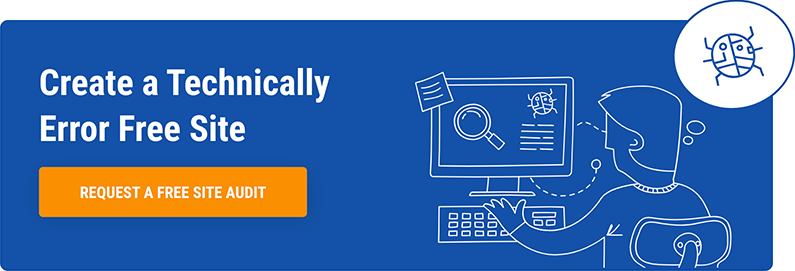
Editor's Note: This post was originally published in May 2018 and has been updated for accuracy and comprehensiveness.






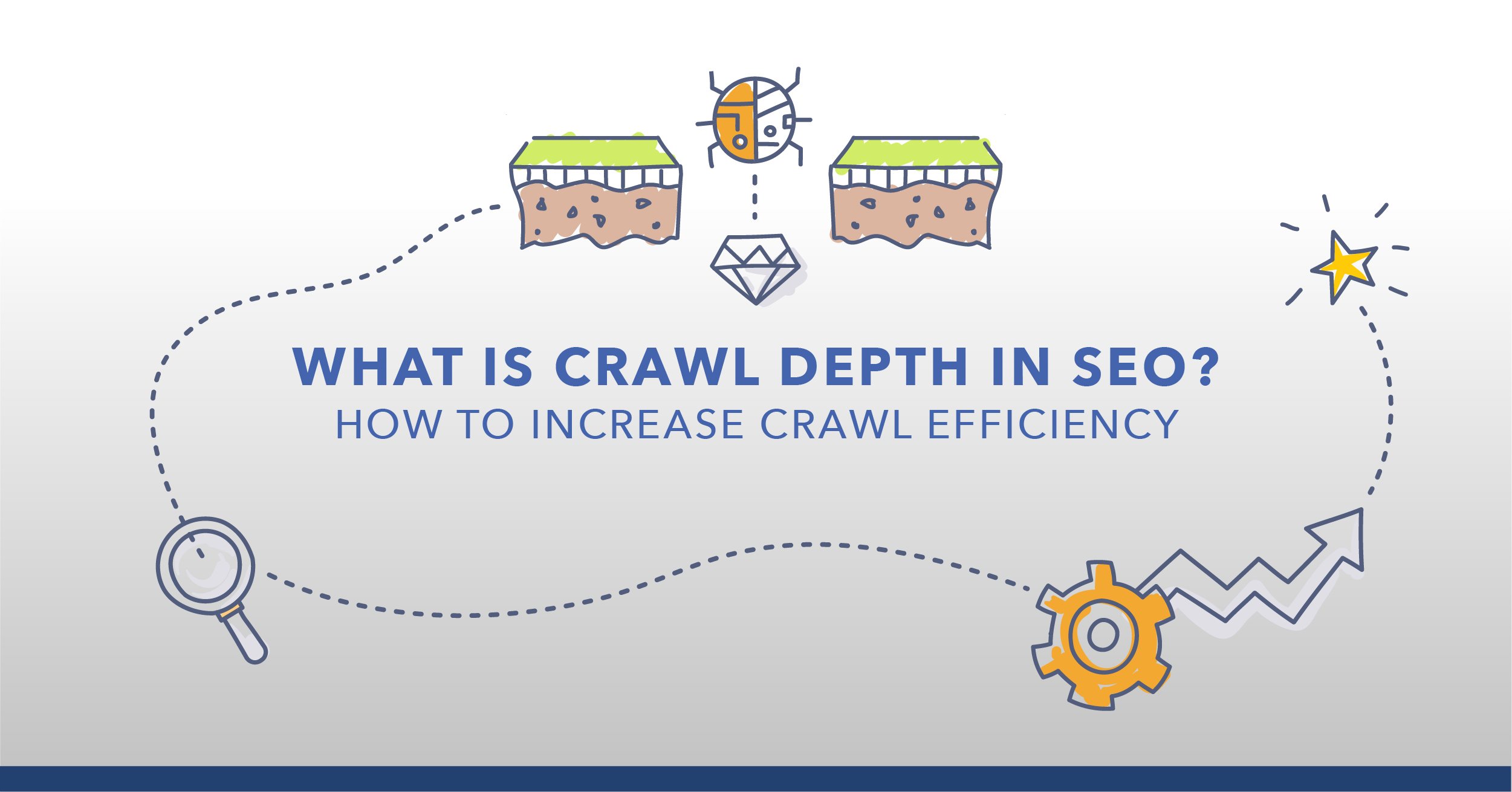
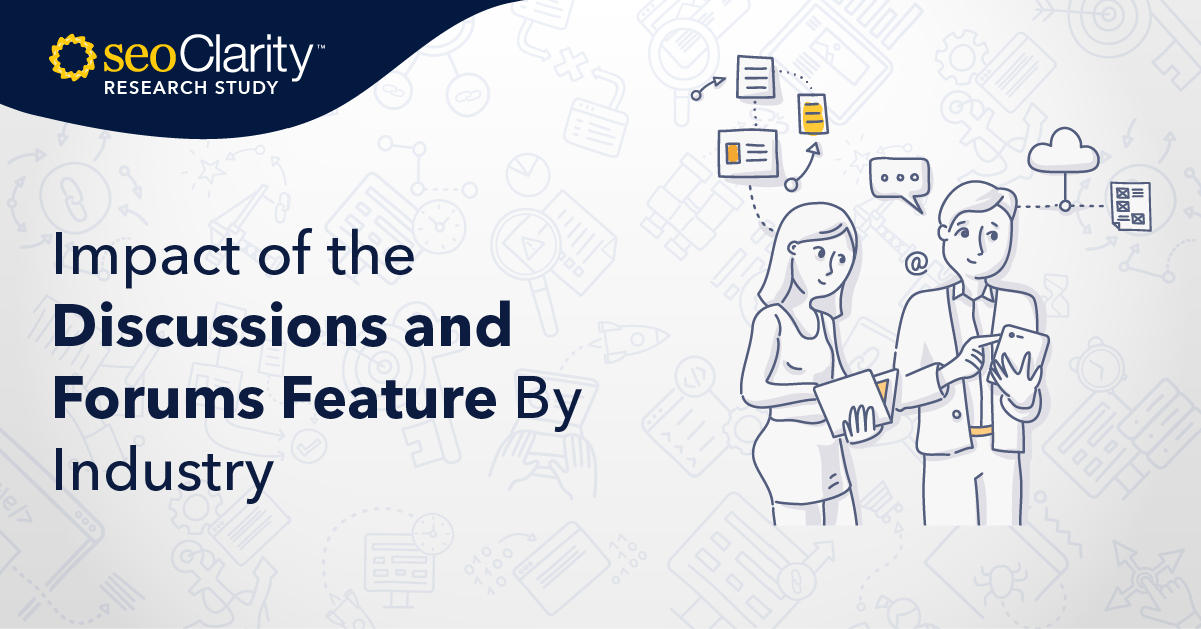

Comments
Currently, there are no comments. Be the first to post one!